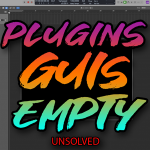Case Study Hub
5 Logic Pro Problems FIXED
5 Logic Pro Problems FIXED: Expert Remote Troubleshooting Case Studies
If you use Logic Pro, you know that technical barriers can bring a creative session to an abrupt stop. From frustrating software crashes and mysterious audio dropouts to complex MIDI and hardware routing issues, troubleshooting can consume hours of precious studio time.
I’m Paul Andrews, and at Audio Support, I specialise in providing rapid, expert help for Logic Pro users worldwide. Unlike relying on generic manufacturer support, I offer secure, one-to-one remote support, allowing me to examine your entire Mac system, interface, and software configuration holistically.
The case studies below represent a cross-section of the complex Logic Pro problems I solve every week. They showcase how a targeted, expert approach can often resolve what seems like a major fault in minutes, getting you back to music production quickly and confidently.
Optimising Logic Pro CPU Usage for Large Orchestral Mixes
3 January 2026

Client’s Question
Why does Logic Pro keep crashing when I add plugins to my tracks?
Session Result
CPU load drastically reduced; mix workflow stabilised via bus routing.
Read Full Case Study Report: Optimising Logic Pro CPU Usage for Large Orchestral MixesMono Microphone Only in Left Speaker Fix in Logic Pro
14 December 2025

Client’s Question
Why is my mono mic input only coming out of the left speaker in Logic Pro?
Session Result
Mono input successfully centred by changing Logic Pro track format from Stereo to Mono.
Read Full Case Study Report: Mono Microphone Only in Left Speaker Fix in Logic ProTroubleshooting Logic Pro Plugin GUIs on Sonoma
2 December 2025
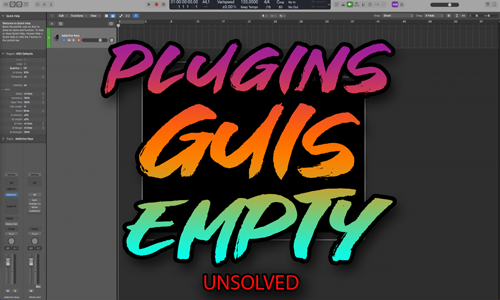
Client’s Question
Why are my Logic Pro plugins showing a black screen on Sonoma?
Session Result
Diagnosis complete, path for OS stability and developer reporting established.
Read Full Case Study Report: Troubleshooting Logic Pro Plugin GUIs on SonomaDawsome Novum: Solving the “Please Locate Content” Error
29 November 2025
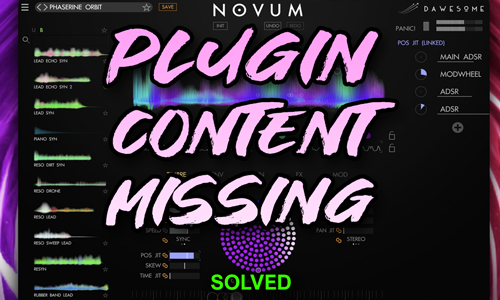
Client’s Question
Why does Dawsome Music Novum say “Please locate content” after I installed it?
Session Result
Missing content library located via developer, installed, and verified working.
Read Full Case Study Report: Dawsome Novum: Solving the “Please Locate Content” ErrorMicroKorg MIDI Sync and Setup Issues in Logic Pro
20 November 2025
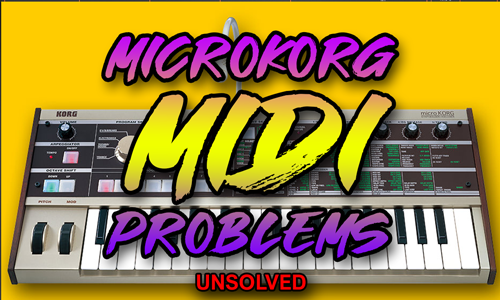
Client’s Question
MicroKorg arpeggiator not syncing to Logic Pro tempo
Session Result
Diagnosis confirmed potential hardware or cable fault; alternative routing proposed.
Read Full Case Study Report: MicroKorg MIDI Sync and Setup Issues in Logic ProClosing Thoughts
As the Logic Pro expert at Audio Support, I help musicians and producers worldwide solve problems like this every day.
If you’re struggling with a plug-in install, hardware intergration or configuring your audio interface for reliable low-latency recording, I’ll help you fix it and get back to creating.

Recent Reviews
Let’s Get Your System Running Smoothly.
No automated tickets, no waiting queues — just one-to-one help from an experienced music technology specialist. I’ll connect to your system remotely, identify the issue, and guide you through the fix.
More Case Studies
Recent problems solved for real clients.
Optimising Logic Pro CPU Usage for Large Orchestral Mixes
3 January 2026

Client’s Question
Why does Logic Pro keep crashing when I add plugins to my tracks?
Session Result
CPU load drastically reduced; mix workflow stabilised via bus routing.
Read Full Case Study Report: Optimising Logic Pro CPU Usage for Large Orchestral MixesPreparing for a Studio Hardware Installation
14 December 2025

Client’s Question
What cables do I need to connect my hardware synths to my mixer?
Session Result
Equipment audited, cable inventory confirmed, site visit planned.
Read Full Case Study Report: Preparing for a Studio Hardware InstallationMono Microphone Only in Left Speaker Fix in Logic Pro
14 December 2025

Client’s Question
Why is my mono mic input only coming out of the left speaker in Logic Pro?
Session Result
Mono input successfully centred by changing Logic Pro track format from Stereo to Mono.
Read Full Case Study Report: Mono Microphone Only in Left Speaker Fix in Logic ProManaging Native Instruments Komplete Libraries in Kontakt
12 December 2025

Client’s Question
How do I hide unwanted libraries in the Kontakt side pane?
Session Result
Unused libraries hidden, visual clutter removed.
Read Full Case Study Report: Managing Native Instruments Komplete Libraries in Kontakt