Case Study
AI Co-Pilot: Generating a Vintage Soul Track with Suno
The landscape of music production is constantly changing. As a technical support service, we need to stay current with the tools that are genuinely impacting the creative workflow—and that includes Artificial Intelligence.
A long-time client, a talented singer and producer, booked a session with me to explore Suno (Suno.ai), the generative music platform. He had heard the buzz and wanted an expert introduction to see how he could integrate this new co-pilot into his established workflow.
The Client’s Challenge
My client, who has extensive experience in traditional music production, was curious but cautious about AI. His goal was to understand if Suno could be a fast way to audition musical ideas, specifically in the style of 70s/80s Soul and R&B, which is his area of expertise. He needed to move past the YouTube demonstrations and see how it worked with his own material.
Session Setup
We connected via WhatsApp voice call for discussion and used AnyDesk for screen sharing and remote control. This allowed me to guide him directly through the Suno website and interface while keeping the session conversational and focused.
We started by logging into the Suno platform using his Google account to establish a user profile.
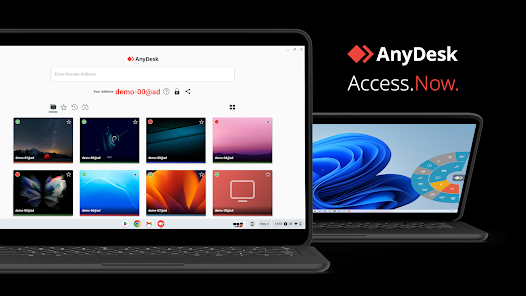
Diagnosis
The first step was to see how Suno handled original user input. The client used Suno’s Record Audio function to capture a short, a cappella lyric idea he created on the spot.
Interestingly, the first attempt was not successful—a useful reminder that even with AI, the input quality matters. We tried a second, clearer lyric and melody snippet, and this time the audio was successfully uploaded and registered in Suno’s library. This confirmed the basic input pipeline was working, giving us the material to work with.
The Fix
The core of the session focused on crafting an effective text prompt—the key to unlocking Suno’s creative potential.
- Defining the Style: My client was interested in classic Soul, so we navigated to the Style section. I encouraged him to be specific, moving beyond simple genre names.
- Creating the Prompt: We generated a reasonably detailed prompt to steer the AI’s output, specifying a ‘1970s Soul track with a funky bassline and a bluesy guitar solo’.
- Integrating Lyrics: We used the original lyrics that the client had recorded, pasting them into the appropriate section.
- Generation: We hit the ‘Create’ button.
Within a couple of minutes, Suno delivered two short, fully realised R&B tracks. The AI had used the client’s original lyrics and melody structure but delivered them with a professional, virtual AI voice, complete with a full arrangement matching the vintage soul prompt.
My client was genuinely impressed. The tracks sounded like well-produced, well-recorded, and well-played demos—a quality that would have taken hours to achieve through traditional programming.
Reflection
What this session clearly demonstrated is that tools like Suno are not about replacing the producer; they are about accelerating the first draft. They allow a creative idea to go from a simple lyric in your head to a fully arranged demo in minutes, not hours.
For a singer-producer, this speed is invaluable. It offers an entirely new way to test harmonies, audition different genre arrangements, or quickly generate backing tracks for vocal practice. Understanding how to write a detailed, musical-style prompt—which is essentially a technical specification—is the new skill needed to master these platforms.
Closing Thoughts
I help musicians and producers worldwide solve problems and integrate new technologies like AI every day. If you’re struggling to see how Suno or other generative tools fit into your professional workflow, I’ll help you master the prompts and get you back to creating.
Let’s Get Your System Running Smoothly.
No automated tickets, no waiting queues — just one-to-one help from an experienced music technology specialist. I’ll connect to your system remotely, identify the issue, and guide you through the fix.
More Case Studies
Recent problems solved for real clients.
The Turkey Adventure Part 4
24 December 2025

The Turkey Adventure Part 3
24 December 2025

The Turkey Adventure Part 2
24 December 2025


