Hi Paul. I can not get anything to record in Sonar. Cannot get anything to record…… have done a restart, closed whole system down and restarted but still wont record…have not altered any settings. Can we get together to see if u have any ideas please? Tearing my hair out!! – Brian
I received the above message from Brian and we arranged a time to connect for a remote support session.
Once we were speaking on the phone and had set up AnyDesk so I could view Brian’s screen, he showed me the problem.
He was clicking record on Sonar’s transport panel, the play head moved, but no MIDI data was being recorded into his instrument track.
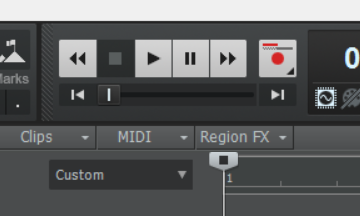
Initially I thought this could be a problem with MIDI being sent into Sonar, so I ran some tests to make sure everything was working with Brian’s MIDI controller and that his instrument track was receiving MIDI and playing it back through Kontakt.
I then checked Sonar’s recording preferences and couldn’t find anything wrong.
I then noticed that as Brian pressed record on the transport panel, the button would flash red very briefly and then Sonar would continue in playback mode but not record. I checked the Punch recording and found that it was activated, but both the start and end points were set to the first beat of the song.
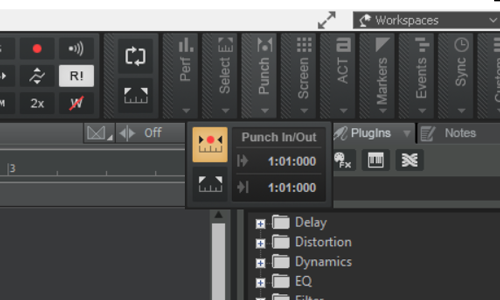
Disabling Punch mode allowed Brian to record as normal.
Brian was delighted that his music system was now working again and we used the rest of the hour’s support session to do a health-check on Brian’s studio PC and update some of his plug-ins.
If you are stuck with any aspect of music technology and would like to book some time with a friendly professional to help figure it out, then get in touch.
Recent Reviews
Let’s Get Your System Running Smoothly.
No automated tickets, no waiting queues — just one-to-one help from an experienced music technology specialist. I’ll connect to your system remotely, identify the issue, and guide you through the fix.
More Case Studies
Recent problems solved for real clients.
Sony DAT Player Repair: Diagnosing a Stuck Tape Door
22 January 2026

Client’s Question
Why won’t my Sony DAT machine door open or close?
Session Result
Hardware fault diagnosed, client referred for specialist repair.
Read Full Case Study Report: Sony DAT Player Repair: Diagnosing a Stuck Tape DoorMarshall MG100HCFX Preset Fix: Stop Random Changes
19 January 2026

Client’s Question
Why do my Marshall MG100HCFX amp presets keep changing by themselves?
Session Result
Amplifier preset stability achieved via procedural workaround.
Read Full Case Study Report: Marshall MG100HCFX Preset Fix: Stop Random ChangesFixing the Ableton OneDrive Conflict on Windows 11
18 January 2026

Client’s Question
How do I move my Ableton User Library out of OneDrive?
Session Result
Ableton library relocated, OneDrive space recovered.
Read Full Case Study Report: Fixing the Ableton OneDrive Conflict on Windows 11
Client’s Question
Why is Pro Tools crashing on Windows 11 when the splash screen reaches “Initializing MIDI Engine”?
Session Result
Resolved by reinstalling OneDrive, properly disabling folder backup to restore local paths, and then safely removing the cloud service.
Read Full Case Study Report: Case Study: Pro Tools 2025.12 Crash & The OneDrive Phantom Folder