In a one-hour remote support session, Paul identifies why his clients’ audio recording was out of sync with other tracks in Logic and works out how to solve the problem.
I was recently contacted by a client who was having a problem with audio recording in Logic Pro. When he recorded into an audio track, the recorded audio would be a 1/16 note out of place with the other tracks and he couldn’t figure out why. We arranged a time to connect via WhatsApp Voice Chat and AnyDesk.
Once I was looking at my client’s screen, we set up a new audio track and he made a new test recording. When we zoomed into the tracks, it was very clear that there was a problem. The new audio region was clearly ahead of the previous recording.

We had a chat about my client’s setup and I estimated that the most likely reason for this, was a delay compensation issue caused by one of the plug-ins open in the project.

I had a scan through of Logic’s mixer and found some likely culprits in the Aux section.
I removed all the non-native plug-ins and my client and I ran a few recording tests. With the plug-ins removed, the audio recorded perfectly in time. We had found the problem. Now we needed to work out a solution.
Next, we added the plug-ins back into the project individually to find what difference each one made.
We found the delay issue was entirely caused by the Waves Clarity Vx Pro. As long as that plug-in was open in the project, the audio would be delayed when recording.

We ran a few more tests to see if we could stop the issue. We tried different options in Logic’s Delay Compensation settings and adjusted the parameters on the Clarity. We checked Wave’s website for help on the issue and looked through forums to see if anyone else had the same problem.
We found a table on the Waves site that showed the delay added by various plug-ins.
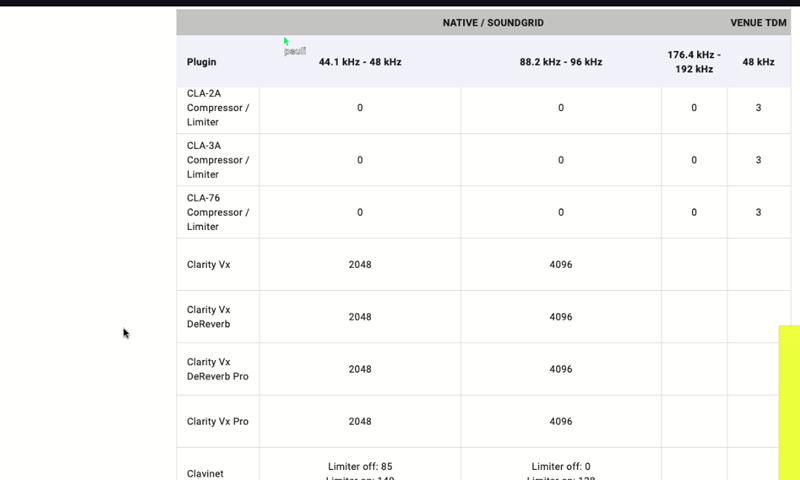
We ran another test and confirmed that 2048 was exactly the amount of delay.
I showed my client that we could manually compensate for this using Logic’s Recording Delay slider. However, this wasn’t a good idea as the recording delay feature would be active across all his projects and this was an issue caused by a single plug-in in a single project.
The best way for my client to work around this, would be to remove the Clarity from his project whilst he recorded new tracks. As a noise-remover, the Clarity wasn’t needed while recording, so my client was happy to only use the plug-in during the mixing stage.
My client was pleased that he now knew the reason for the audio delay problem and how to manage it.
Recent Reviews
Let’s Get Your System Running Smoothly.
No automated tickets, no waiting queues — just one-to-one help from an experienced music technology specialist. I’ll connect to your system remotely, identify the issue, and guide you through the fix.
More Case Studies
Recent problems solved for real clients.
Optimising Logic Pro CPU Usage for Large Orchestral Mixes
3 January 2026

Client’s Question
Why does Logic Pro keep crashing when I add plugins to my tracks?
Session Result
CPU load drastically reduced; mix workflow stabilised via bus routing.
Read Full Case Study Report: Optimising Logic Pro CPU Usage for Large Orchestral MixesPreparing for a Studio Hardware Installation
14 December 2025

Client’s Question
What cables do I need to connect my hardware synths to my mixer?
Session Result
Equipment audited, cable inventory confirmed, site visit planned.
Read Full Case Study Report: Preparing for a Studio Hardware InstallationMono Microphone Only in Left Speaker Fix in Logic Pro
14 December 2025

Client’s Question
Why is my mono mic input only coming out of the left speaker in Logic Pro?
Session Result
Mono input successfully centred by changing Logic Pro track format from Stereo to Mono.
Read Full Case Study Report: Mono Microphone Only in Left Speaker Fix in Logic ProManaging Native Instruments Komplete Libraries in Kontakt
12 December 2025

Client’s Question
How do I hide unwanted libraries in the Kontakt side pane?
Session Result
Unused libraries hidden, visual clutter removed.
Read Full Case Study Report: Managing Native Instruments Komplete Libraries in Kontakt