A client recently reached out for a one-on-one Logic Pro session. As an experienced guitarist, he had just invested in a new Mac Studio and a Focusrite Scarlett Solo audio interface to start recording his music. Despite his passion and a brand-new setup, he was stuck—unable to get a clean, workable recording. His frustration was compounded by a seemingly simple but persistent problem: his guitar recordings were only playing back through the right-hand speaker.

The Problem
The client’s immediate issue was a common one for new users of digital audio workstations (DAWs): a mono vs. stereo input configuration. He had his Scarlett Solo’s input set to a stereo input in Logic Pro, which resulted in the mono signal from his guitar only being routed to one side of the stereo field. This simple oversight was preventing him from enjoying his new setup and making it difficult to proceed with his creative work.

The Solution
After quickly diagnosing the problem, we adjusted the input setting in Logic Pro from stereo to mono. Turning on the Inspector View (A) allowed us to change the input to Input 2 (B). This immediate fix solved the audio playback issue, allowing his guitar to be heard through both speakers.
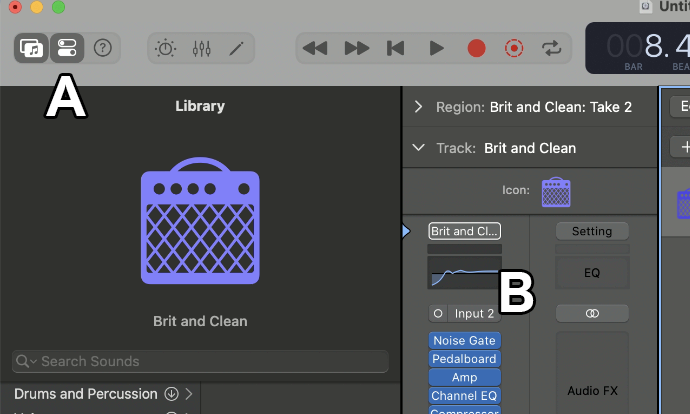
With his primary frustration resolved, we used the remainder of our session to provide a comprehensive, remote tutorial on recording electric guitar in Logic Pro. We covered a range of key topics to empower him with the skills he needed:
- Logic Pro Setup: We walked through how to create a new guitar track, ensuring the input was correctly linked to his Scarlett Solo.
- Optimal Gain Staging: I showed him how to set the ideal gain level on his Scarlett Solo and recommended engaging the “Instrument” button. This crucial step activates the high-impedance (Hi-Z) mode, which is essential for recording electric guitars and ensures a high-quality signal.
- Multi-Track Recording: We recorded some rhythm chords, and then I demonstrated how to overdub a lead part on a second track, showing him how to build a song layer by layer.
- Virtual Drummer: To provide a solid foundation for his guitar parts, we introduced Logic’s virtual drummer feature. I showed him how to select different drumming styles and use the “Complexity” and “Intensity” controls to create dynamic parts for verses and choruses.
- Expanding the Setup: The session concluded with a discussion about future possibilities, specifically how he could connect his Roland keyboard to Logic Pro. We talked about the correct USB and MIDI cables to order and how to record his keyboard as both a rich audio track and a flexible MIDI software instrument.
The Outcome
By the end of the session, the client was no longer just a frustrated guitarist with new gear—he was an empowered home studio artist. He now had a perfectly working system, a new understanding of Logic Pro, and a clear path forward for recording his songs. He was confident in his ability to record his guitars and unlock the full potential of his home studio.
The client was so pleased that he left a fantastic review: “Very helpful – I went from not being able to use logic at all to using it well in 1 hour!”

Recent Reviews
Let’s Get Your System Running Smoothly.
No automated tickets, no waiting queues — just one-to-one help from an experienced music technology specialist. I’ll connect to your system remotely, identify the issue, and guide you through the fix.
More Case Studies
Recent problems solved for real clients.
Optimising Logic Pro CPU Usage for Large Orchestral Mixes
3 January 2026

Client’s Question
Why does Logic Pro keep crashing when I add plugins to my tracks?
Session Result
CPU load drastically reduced; mix workflow stabilised via bus routing.
Read Full Case Study Report: Optimising Logic Pro CPU Usage for Large Orchestral MixesPreparing for a Studio Hardware Installation
14 December 2025

Client’s Question
What cables do I need to connect my hardware synths to my mixer?
Session Result
Equipment audited, cable inventory confirmed, site visit planned.
Read Full Case Study Report: Preparing for a Studio Hardware InstallationMono Microphone Only in Left Speaker Fix in Logic Pro
14 December 2025

Client’s Question
Why is my mono mic input only coming out of the left speaker in Logic Pro?
Session Result
Mono input successfully centred by changing Logic Pro track format from Stereo to Mono.
Read Full Case Study Report: Mono Microphone Only in Left Speaker Fix in Logic ProManaging Native Instruments Komplete Libraries in Kontakt
12 December 2025

Client’s Question
How do I hide unwanted libraries in the Kontakt side pane?
Session Result
Unused libraries hidden, visual clutter removed.
Read Full Case Study Report: Managing Native Instruments Komplete Libraries in Kontakt