Problems with Logic Pro slow loading or hanging projects? See how I resolved critical performance issues for a professional producer, tracing problems to corrupted preferences and plugin conflicts.
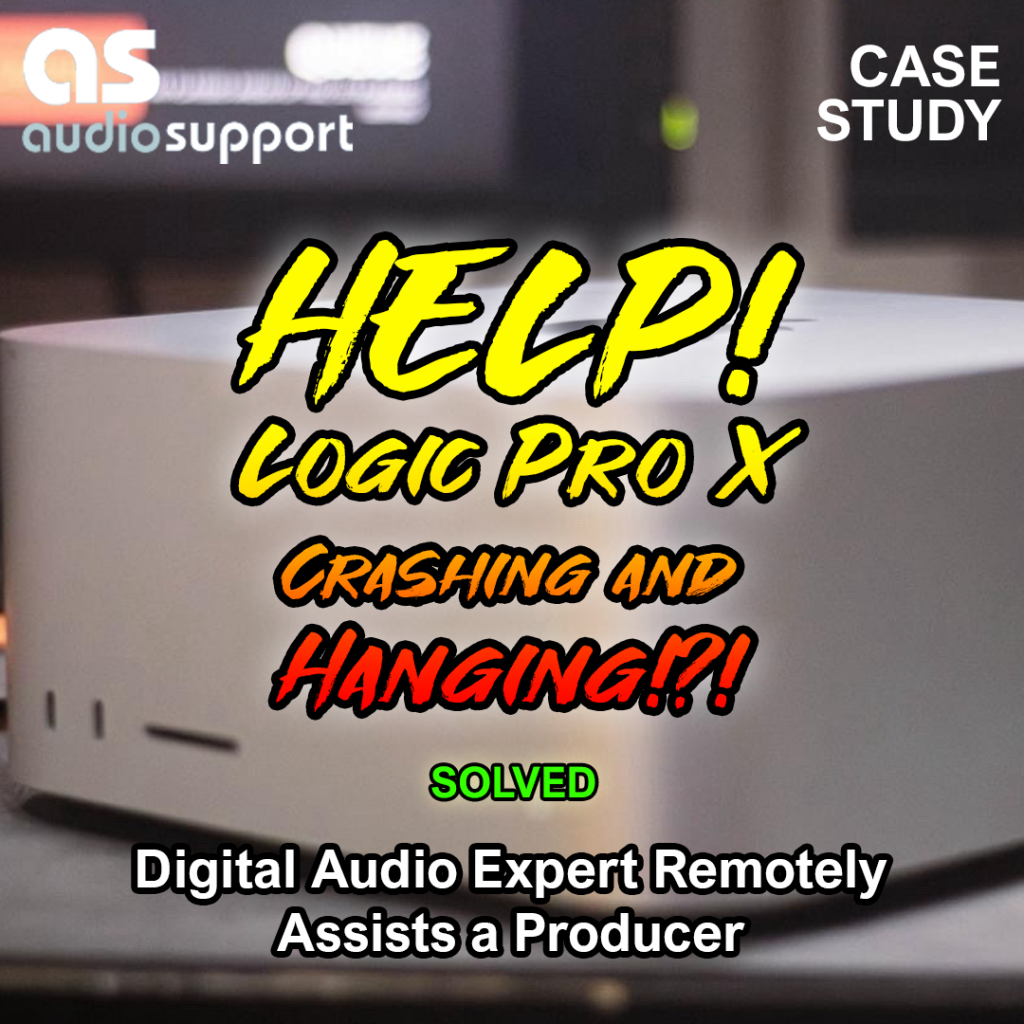
- Client: Carlos Gomez, Logic Pro user and professional music producer
- Date: 16th June 2025
- Remote Connection: AnyDesk & WhatsApp
Problem: Carlos was experiencing severe issues with his audio setup on his Mac Studio, including Logic Pro slow loading times, plugins (particularly UAD) sometimes appearing grayed out requiring a Mac restart, and the application hanging and requiring a force quit when attempting to close projects or the application itself. These issues sometimes worsened with internet usage.
Initial Assessment & Diagnostics:
Upon connecting with Carlos via AnyDesk and WhatsApp, I began the diagnostic process by thoroughly examining his system:
- Activity Monitor Check: I reviewed CPU, memory, and disk activity for any unusual processes or resource spikes, especially noting his observation about internet usage affecting performance. No immediate red flags were visible before opening Logic.
- System Report (USB Setup): I checked his Mac’s system report to verify USB transfer speeds and setup, as incorrect data cables or port issues can sometimes contribute to slow loading. This also appeared to be configured correctly.
- Logic Pro Project Load Test: Carlos then demonstrated the issue by attempting to load his most recent Logic project. The application took an exceptionally long time to open, and I observed a significant delay in the loading of his UAD plugins, which was a potential red flag.
Identifying the Core Problem: Application Hanging
Once the project eventually opened, I closed it to see what would happen. At this point, Logic Pro immediately hung, becoming unresponsive. A check in Activity Monitor confirmed “Logic Pro” and the “AU Hosting Service” were both not responding. I attempted to use “Files and Ports” within Activity Monitor to pinpoint specific plugins causing the hang, but it indicated multiple plugins, suggesting a broader project or system-level issue rather than a single culprit. After a few minutes with no resolution, I performed a force quit on both Logic Pro and the AU Hosting Service.
The Solution: Corrupted Preferences & Plugin Housekeeping
Having narrowed down the problem to likely being related to plugins and preferences, I proceeded with a systematic troubleshooting approach:
- Isolating Core Logic Preferences:
- I navigated to Carlos’s Logic Pro Preferences folder (within
Users/Carlos/Library/Preferences). - Here, I found several older preference files, some dating back to 2017 and 2018, including one with zero bytes, strongly indicating corrupted preference files. This is a common issue when migrating Logic Pro to a new Mac using Apple’s Migration Assistant, as these problematic files can get carried over. This aligns with a solution I’ve documented in a previous article on moving Logic to a new Mac.
- I removed all older and potentially corrupted Logic Pro preference files.
- Result: Upon restarting Logic Pro, it opened immediately without any slow loading or hanging issues when closing the empty application. This was a significant breakthrough.
- I navigated to Carlos’s Logic Pro Preferences folder (within
- Plugin System Check & Housekeeping:
- Next, I addressed the plugins. To test, I moved all his UAD component files back into the main
Library/Audio/Plug-Ins/Componentsfolder. - Result: Logic Pro loaded very quickly, and all UAD plugins functioned correctly. This confirmed the UAD plugins themselves were not the primary culprits.
- I then moved all remaining plugins from a temporary “components test” folder back into the active Components folder.
- Result: Logic Pro continued to load quickly. We opened one of Carlos’s large working projects containing approximately 100 active plugins. The project loaded at approximately 1/10th the speed it had previously, played back fine, and CPU usage was low. Crucially, when we saved and closed the project, it closed almost instantly, completely eliminating the prior hanging issue.
- Next, I addressed the plugins. To test, I moved all his UAD component files back into the main
- Additional Plugin Clean-up:
- While troubleshooting, I also noticed an AU Mapping Tool component from an old MIDI controller in his
Users/Carlos/Library/Audio/Plug-Ins/Componentsfolder. Although I couldn’t isolate its exact impact (as it was removed alongside other files), it was an unnecessary and potentially interfering component that needed to be cleaned up. - Furthermore, I observed that Carlos had only Waves versions 14 and 15 components installed, but older Waves Shell bundles (versions 11, 12, and 13) were still present in his Components folder. These were unnecessary and could cause conflicts, so I removed them to further streamline his plugin directory.
- While troubleshooting, I also noticed an AU Mapping Tool component from an old MIDI controller in his
Outcome & Expert Insight:
Carlos and I ran several more tests on various projects, confirming that Logic Pro was now consistently loading quickly, closing instantly, and all plugins were functioning as expected. Carlos was confident that the issues were resolved and would let me know the outcome of his evening sessions.
This case highlights a common pitfall: system migration tools, while convenient, can inadvertently transfer corrupted preference files and outdated/incompatible plugin components to a new Mac. These “digital ghosts” can wreak havoc on demanding applications like Logic Pro. My recommendation for moving Logic to a new Mac remains: perform a clean installation and systematically rebuild your plugin library using the most recent installers. While Carlos’s situation was resolved through removal of specific problematic files, it underscores the importance of plugin and preference management, especially after a migration.
Client Review
Carlos was pleased that Logic was now running smoothly. I asked him to send me a follow-up message after a couple of days of normal usage to let me know that the problem was fully resolved. After the session Carlos was kind enough to leave me this 5-star review:
Paul was very helpful. My problem was solved within the hour. He’s reliable and knows how to make things work again like magic. Thank you Paul for your help, you are definitely a person I will recommend 100%. I will get back to you if I need help again.
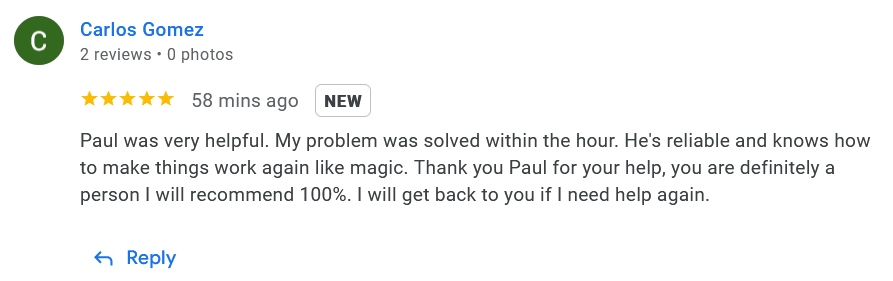
Recent Reviews
Let’s Get Your System Running Smoothly.
No automated tickets, no waiting queues — just one-to-one help from an experienced music technology specialist. I’ll connect to your system remotely, identify the issue, and guide you through the fix.
More Case Studies
Recent problems solved for real clients.
Optimising Logic Pro CPU Usage for Large Orchestral Mixes
3 January 2026

Client’s Question
Why does Logic Pro keep crashing when I add plugins to my tracks?
Session Result
CPU load drastically reduced; mix workflow stabilised via bus routing.
Read Full Case Study Report: Optimising Logic Pro CPU Usage for Large Orchestral MixesPreparing for a Studio Hardware Installation
14 December 2025

Client’s Question
What cables do I need to connect my hardware synths to my mixer?
Session Result
Equipment audited, cable inventory confirmed, site visit planned.
Read Full Case Study Report: Preparing for a Studio Hardware InstallationMono Microphone Only in Left Speaker Fix in Logic Pro
14 December 2025

Client’s Question
Why is my mono mic input only coming out of the left speaker in Logic Pro?
Session Result
Mono input successfully centred by changing Logic Pro track format from Stereo to Mono.
Read Full Case Study Report: Mono Microphone Only in Left Speaker Fix in Logic ProManaging Native Instruments Komplete Libraries in Kontakt
12 December 2025

Client’s Question
How do I hide unwanted libraries in the Kontakt side pane?
Session Result
Unused libraries hidden, visual clutter removed.
Read Full Case Study Report: Managing Native Instruments Komplete Libraries in Kontakt