Case Study
Controlling Microphone Bleed in a Silent Disco Setup
The Client’s Challenge
I recently assisted Alexis, a voice artist and meditation guide, who was running into a specific issue with his silent disco setup. Alexis leads large-scale breathwork sessions, sometimes involving hundreds of participants.
Alexis uses a high-quality DPA 4088-DC-A-F10-LH microphone with a Shure BLX14 UHF wireless receiver. His problem was microphone bleed—the voices of his participants were being picked up by his headset microphone and broadcast to everyone’s headphones.
During an intense breathwork session, participants sometimes vocalise or even shout. This created unwanted noise and distraction in the mix. Alexis needed a way to control his microphone’s input level and eliminate the background sound when he wasn’t actively speaking.
Session Setup
We scheduled a 60-minute remote session via AnyDesk and WhatsApp Voice. While I couldn’t connect directly to the physical hardware, the remote session allowed me to understand his existing signal flow—Mic to Shure Receiver to Mixer—and then use the screen-sharing to research suitable equipment options together in real-time.
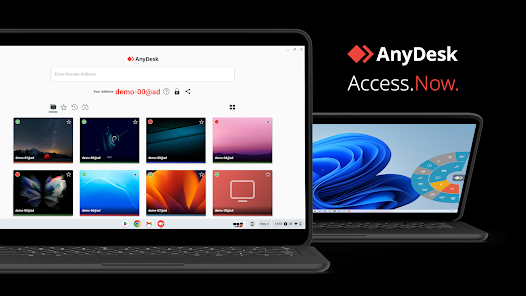
Diagnosis
The core technical issue was the high sensitivity of a professional-grade condenser microphone, combined with the extreme level variation in the environment.
- The microphone was doing its job—picking up sound.
- The proximity of the vocalising participants meant the noise level occasionally exceeded the noise floor threshold.
The solution required an automated way to mute the microphone when the desired signal (Alexis’s voice) was absent. This pointed immediately towards a noise gate.
The Fix
Initially, we discussed dedicated hardware noise gates. A standard studio unit, like a DBX, was quickly ruled out; it was too large and cumbersome for his portable setup. A guitar pedal-style noise gate was a compact alternative, but that led us to a superior, more holistic solution.
I recommended a dedicated vocal processor pedal, specifically suggesting models like the TC Helicon VoiceLive or a Boss VE unit.
Added Value: Crucially, these pedals also offer effects like reverb and delay. Alexis expressed an interest in adding these to enhance his voice, providing an improved, professional soundscape for his guided sessions.
Noise Gate: These pedals contain high-quality, adjustable noise gate functions that can be dialled in to instantly cut the microphone signal when the input drops below the necessary threshold. This would eliminate the participant’s bleed.
Result
This single-unit solution streamlined his gear and addressed both the technical problem and his creative goals. I provided detailed advice on the correct XLR and quarter-inch jack cables he would need to connect the processor seamlessly between the Shure receiver and his main mixer.
Reflection
his case shows how technical support often requires a holistic rather than an isolated fix. The simplest technical solution was a dedicated noise gate, but the best solution was a vocal processor. It solved the technical challenge of bleed while simultaneously improving his workflow and the quality of his output.
I always aim to understand the user’s entire environment—not just the single piece of failing gear—to provide a solution that truly serves their unique creative purpose. The gear must always support the performance, not complicate it.
Closing Thoughts
I help musicians and producers worldwide solve problems like this every day. If you’re struggling with microphone bleed or finding the right hardware to integrate into your live or studio setup, I’ll help you find the real cause and get you back to creating.
Let’s Get Your System Running Smoothly.
No automated tickets, no waiting queues — just one-to-one help from an experienced music technology specialist. I’ll connect to your system remotely, identify the issue, and guide you through the fix.
I usually reply to enquiries within a few hours during UK weekday daytime.
Once you make an enquiry, I’ll read it personally and reply with initial advice or a link to book a remote session if needed.
For booked sessions, you’ll receive a secure AnyDesk link and we’ll talk via WhatsApp or voice chat. Sessions last up to an hour — long enough to diagnose the cause and apply a practical fix.
Make an Enquiry
I’ll reply personally as soon as I can — usually within a few hours during UK daytime.
Book Your Session Securely Online
You can book your Audio Support session instantly using the secure form below.
Choose a time that suits you — I’ll confirm by email and send remote-access details before your appointment.

Outside the UK? Use the Timezone icon to book in your local time.
- 💳 Session fee: £90 per hour (UK Pound Sterling)
- ⏱️ Availability: Usually within 1–2 days.
- 🗓️ Duration: Each session lasts one hour.
- 🔁 Rescheduling: Sessions can be moved up to 24 hours in advance.
- 🔒 Security: Remote access is one-time only and closes automatically when the session ends.
- 🌍 Timezone: Default times shown are UK (GMT/BST). Use the timezone Icon to set to your local time
You don’t have to keep guessing what’s wrong — I’ll help you find the cause and fix it, so you can get back to making music.
More Case Studies
Recent problems solved for real clients.
Zero-Latency Mic Effects and High-Quality Music Sharing in Zoom
3 November 2025

Client’s Question
How can I use Ableton effects on my mic in Zoom without latency?
Session Result
Low-latency effects achieved, high-quality music shared in Zoom, virtual routing successful.
Read Full Case Study Report: Zero-Latency Mic Effects and High-Quality Music Sharing in ZoomThe Hidden Cost of Too Much Vocal Compression in Pro Tools
3 November 2025

Client’s Question
Why is my piano track bleeding onto my vocal mic in Pro Tools?
Session Result
Headphone bleed eliminated, compression optimised, costly hardware upgrade avoided.
Read Full Case Study Report: The Hidden Cost of Too Much Vocal Compression in Pro ToolsControlling Microphone Bleed in a Silent Disco Setup
3 November 2025
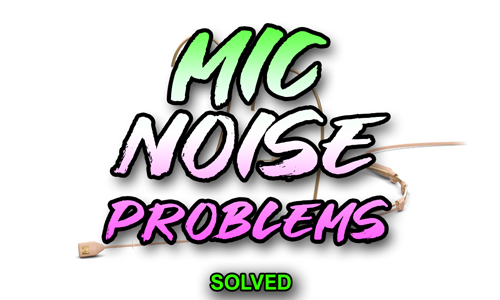
Client’s Question
How do I stop my headset mic picking up background noise during a group breathwork session?
Session Result
Microphone bleed eliminated, vocal effects added, system optimised.
Read Full Case Study Report: Controlling Microphone Bleed in a Silent Disco SetupConfiguring TotalMix for Voice Recording in Ableton Live
3 November 2025

Client’s Question
How do I use TotalMix FX to monitor my mic without latency in Ableton?
Session Result
TotalMix configured, zero-latency monitoring achieved, workflow simplified.
Read Full Case Study Report: Configuring TotalMix for Voice Recording in Ableton Live