Case Study
macOS Audio Missing: Why Spotify and YouTube Were Silent
The Client’s Challenge
I recently worked with a client who was experiencing a confusing audio problem on his Mac. He was having no sound come through when trying to play music on Spotify and YouTube. This was highly frustrating because the audio was working perfectly inside his Digital Audio Workstation (DAW), Logic Pro.
The client was naturally confused. If his studio monitors and audio interface were working well enough for his production software, why was all system audio completely silent? It was a technical barrier interrupting his day, preventing him from referencing tracks or simply enjoying music outside of his session.
Session Setup
I began the remote session by establishing a secure connection to the client’s Mac desktop. This one-to-one service is what Audio Support is built around; it allows me to examine the full signal chain, hardware, and software setup without guesswork. The client had his usual Universal Audio (UAD) audio interface connected and running.
My first check was simply to play audio from different sources to confirm the issue was consistent. As the client reported, Logic Pro audio was crisp and clear, but Spotify’s output meters were moving without any corresponding sound from the speakers. This immediately pointed me towards a system-wide setting rather than an application-specific fault.
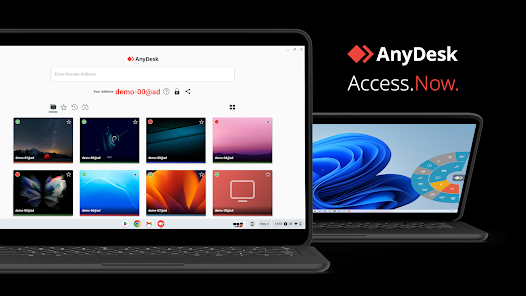
Diagnosis
The reason the client could hear audio in Logic Pro but not in other applications like Spotify or YouTube is due to a fundamental difference in how they handle sound. Logic Pro, like most DAWs, has its own internal sound settings page. The client had correctly configured this to play back through his audio interface.
Conversely, most consumer applications—such as web browsers, Spotify, and messaging apps—rely on the macOS default sound device. My hypothesis was that this default device was set incorrectly, directing the system’s main audio to a virtual location instead of the physical interface.I guided the client to the Sound Settings section within macOS Preferences. Sure enough, under the Output tab, the primary device was selected as a Virtual Audio Cable. This cable was likely left over from a past streaming, recording, or broadcasting setup and was routing all OS X audio internally to nowhere.
The Fix
The solution was a straightforward adjustment of the macOS default output setting. I simply needed to change the device from the non-physical Virtual Audio Cable to the correct hardware.
We had two solid options here: either select his UAD interface directly, or choose his custom Aggregate Device, which he used for specific studio routing. Since the goal was to restore general system audio, we switched the default output to his main UAD interface.
The moment the change was applied, the problem was instantly resolved. As the client played a track on Spotify, the sound came through his studio monitors as expected, confirming the hypothesis was correct and the core issue was a simple configuration error within the operating system.
Result
The one-hour session resulted in the client having full system audio restored across all applications on his Mac. Spotify, YouTube, and all other non-DAW applications were playing back through his primary audio interface, allowing him to use his studio monitors for referencing and general listening again. The client was able to immediately get back to his creative work.
Reflection
This case is a classic example of a holistic diagnosis being essential. A manufacturer helpdesk for Spotify would tell the client to check the Spotify app settings, and an Apple representative might ask him to reboot. However, the true cause was a conflict between the professional (DAW) and consumer (OS X default) audio layers.
When troubleshooting studio setups, it’s critical to look beyond the crashing application and examine the full signal chain, especially the bridge between the professional audio world (DAWs, interfaces) and the operating system’s default settings. In macOS, if you have no sound outside your DAW, the system’s default audio output is always the first place to check.
Closing Thoughts
These frustrating audio configuration issues are common in complex studio environments. They often come down to a single setting in an obscure preferences panel, but finding it requires experience with the whole system.
I help musicians and producers worldwide solve problems like this every day. If you’re struggling with macOS audio setup, I’ll help you fix it and get back to creating.
Recent Reviews
Let’s Get Your System Running Smoothly.
No automated tickets, no waiting queues — just one-to-one help from an experienced music technology specialist. I’ll connect to your system remotely, identify the issue, and guide you through the fix.
More Case Studies
Recent problems solved for real clients.
Optimising Logic Pro CPU Usage for Large Orchestral Mixes
3 January 2026

Client’s Question
Why does Logic Pro keep crashing when I add plugins to my tracks?
Session Result
CPU load drastically reduced; mix workflow stabilised via bus routing.
Read Full Case Study Report: Optimising Logic Pro CPU Usage for Large Orchestral MixesPreparing for a Studio Hardware Installation
14 December 2025

Client’s Question
What cables do I need to connect my hardware synths to my mixer?
Session Result
Equipment audited, cable inventory confirmed, site visit planned.
Read Full Case Study Report: Preparing for a Studio Hardware InstallationMono Microphone Only in Left Speaker Fix in Logic Pro
14 December 2025

Client’s Question
Why is my mono mic input only coming out of the left speaker in Logic Pro?
Session Result
Mono input successfully centred by changing Logic Pro track format from Stereo to Mono.
Read Full Case Study Report: Mono Microphone Only in Left Speaker Fix in Logic ProManaging Native Instruments Komplete Libraries in Kontakt
12 December 2025

Client’s Question
How do I hide unwanted libraries in the Kontakt side pane?
Session Result
Unused libraries hidden, visual clutter removed.
Read Full Case Study Report: Managing Native Instruments Komplete Libraries in Kontakt