
It’s truly rewarding to build long-term relationships with clients, helping them navigate the ever-evolving world of music technology. One such ongoing relationship has been with the incredibly talented Mike Batt, a name many will recognize as a renowned English musician, producer, singer-songwriter, composer, director, and writer – perhaps most famously, the creative force behind the legendary icons of British culture The Wombles.
The Beginning
Adapting to Change with Croix Noire (2020)
My work with Mike began in mid-2020, a time when the world, including the music industry, was forced to adapt to new ways of working. With the pandemic necessitating working from home rather than commercial recording facilities, Mike needed reliable remote technical support to continue his creative projects. He found my services through a recommendation from his musician son, Luke, for whom I’d provided technical assistance a few years prior.
At the time, Mike was working on a new project called Croix Noire. This ambitious multimedia venture involved a new comic book series and an accompanying musical release. My role was to provide Mike remote guidance on advanced features within Logic Pro. For example:
- Importing and exporting audio files in different formats
- Importing MIDI files created in Finale into Logic
- Installing and managing orchestral sample libraries
- Using Automation in Logic
We conducted numerous sessions throughout the Croix Noire production, and I’m proud to say that Mike was able to complete all his work efficiently and with minimal technical fuss. You can find more information about the release of Croix Noire on Mike’s official website and hear some of the songs on Youtube:
Enabling New Ventures
Diary of a Symphony and Live Streaming (2025)
I provided further assistance recently when Mike reached out again for a new project: his video blog series, Diary of a Symphony. This unique project sees Mike shows sharing his thoughts on the creative process directly with his audience on his YouTube channel.
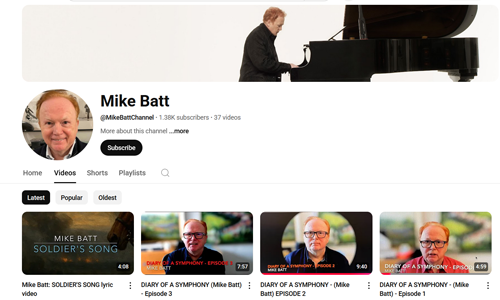
OBS Scene and Audio Setup
Mike had already acquired a high quality webcam and downloaded OBS (Open Broadcaster Software) for the project, but he needed my help with the step of routing audio and setting up OBS effectively for video recording. I spent a morning with Mike, remotely guiding him through the technical aspects of setting up OBS scenes and sources. We configured simple scenes, including a direct face-to-camera shot for direct communication and another where his face was inlaid over his desktop, allowing him to visually demonstrate his workflow to his YouTube audience. I helped Mike configure the features available within his webcam’s management application such as automatic face-tracking and background blurring.


Audio Routing Testing and Solution
During this setup process, we experimented with routing audio from various sources – his studio piano, Logic Pro, and his webcam microphone. However, we realized that managing multiple volume levels and complex audio routing could become overly complicated for a streamlined video blogging process. To ensure a simple, “one-button solution” for Mike when creating his videos, we opted to use the internal microphone of his webcam to capture all the room’s sound. This simplified approach proved perfect for his needs, freeing him from audio routing worries during his creative flow. After our morning session, Mike was confident and happy with his new video blogging setup.
The Power of Partnership
Enabling Peace of Mind for Music Professionals
Beyond our work navigating complex Logic Pro features for Croix Noire and establishing an efficient OBS streaming workflow for Diary of a Symphony, I also provide Mike with remote technical support as and when he needs it. This means being there to resolve any technical problems that might hold him back during his creative work. These can range from troubleshooting disconnecting studio equipment, sorting out misbehaving plugins in his Logic projects, to solving unexpected audio glitches.
I like to think the reassurance I offer Mike is invaluable: he knows there’s someone he can reach by phone or email to schedule remote support, usually within a few hours or the next day. I can calmly and confidently take care of his music technology problems and get him back on track. This consistent, reliable level of support is invaluable for professional musician and composer clients like Mike. My goal is always to provide the quiet confidence that allows artists like Mike to focus on what they do best: creating incredible music and connecting with their audience.
You can follow Mike’s fascinating “Diary of a Symphony” series and witness his creative process firsthand on his YouTube channel here.
Recent Reviews
Let’s Get Your System Running Smoothly.
No automated tickets, no waiting queues — just one-to-one help from an experienced music technology specialist. I’ll connect to your system remotely, identify the issue, and guide you through the fix.
More Case Studies
Recent problems solved for real clients.
The Turkey Adventure Part 4
24 December 2025

The Turkey Adventure Part 3
24 December 2025

The Turkey Adventure Part 2
24 December 2025


