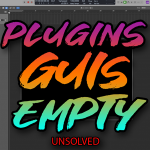Connected remotely with a client in Spain who was having trouble integrating an analogue summing mixer into his Logic setup. Soloing tracks was not working and causing all the tracks to be muted. Identified that the problem was the audio track he was using as a return bus from the summing mixer was not being soloed as Logic didn’t recognise the hardware connections as part of the soloing chain between the individual tracks and the stereo out. To solve the problem we used Logic’s Solo Defeat function to ensure the return bus stays active when other tracks are soloed.
About the Author

I’m the owner and lead technician for Audio Support, a small company based in London, UK that connects remotely with clients worldwide to help them with their music technology issues. I’ve run Audio Support since 2005 and in that time I’ve seen and solved thousands of recording studio problems.
Outside of Audio Support, I run music workshops at a local school, play bass in a 90s tribute function band and perform modular synth jams with friends on Twitch.