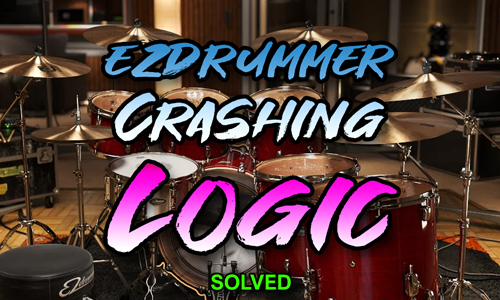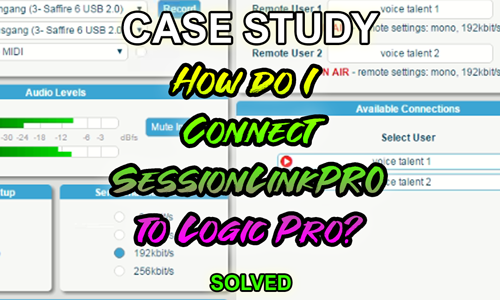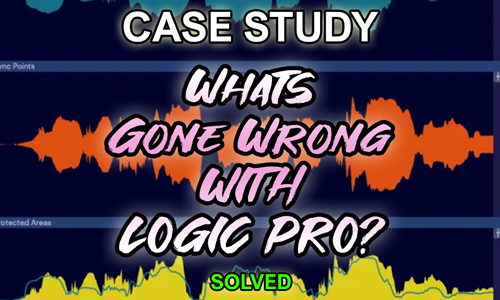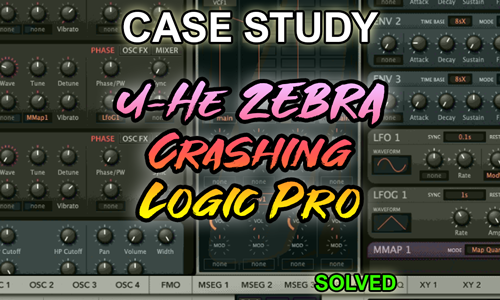Logic Pro 10.7.7 Crashing – Fixing Plug-in Conflicts on macOS Monterey
Case Study Logic Pro 10.7.7 Crashing – Fixing Plug-in Conflicts on macOS Monterey The Client’s Challenge Joe, a professional composer, contacted Audio Support after Logic Pro began crashing repeatedly. His system included: Each time Joe opened a project and clicked the track containing EZdrummer 3, Logic Pro… Read More »Logic Pro 10.7.7 Crashing – Fixing Plug-in Conflicts on macOS Monterey