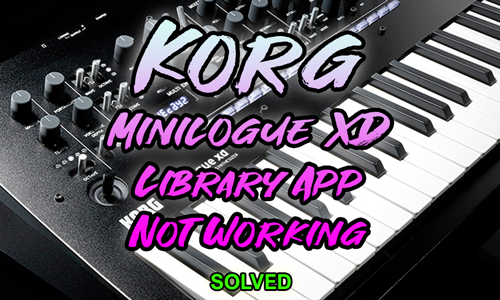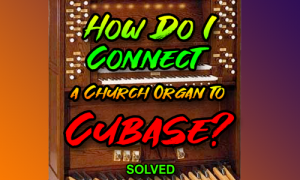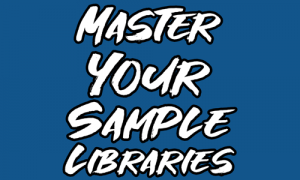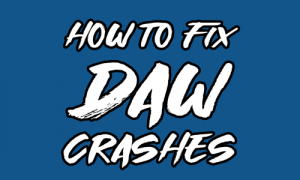Case Study: Korg Minilogue XD Integration & Preset Loading
Client & Challenge
| Client Profile | Session Type | Hardware Involved |
|---|---|---|
| Long-Term Home Studio Client (Logic Pro / MacBook Pro user) | Remote 1-Hour Setup | Korg Minilogue XD, MacBook Pro, Logic Pro |
The Goal: The client, an experienced music producer, had purchased the highly-regarded Korg Minilogue XD synthesizer and a collection of custom presets (from Tim Shoebridge’s Sound Mangling Website). The immediate goal was to successfully install these new sounds onto the hardware using the official Korg Sound Librarian application.
The Problem: The Minilogue XD hardware was not connecting to the Sound Librarian software, preventing the preset transfer. Standard troubleshooting (checking the device in Audio MIDI Setup and checking app permissions) had failed, leaving the client stuck.
The Audio Support Diagnosis & Fix
The issue was not a hardware or connection fault, but a subtle, common conflict in the MIDI channel assignment within the proprietary librarian software.
- Initial Check: The Korg device was correctly recognized by the macOS operating system (visible in Audio MIDI Setup), confirming the physical USB connection was functional.
- Identifying the Conflict: The Sound Librarian application’s default setting for automatically selecting a MIDI port was causing the communication breakdown.
- The Solution: Instead of allowing the application to select the MIDI channel automatically, we manually configured the settings:
- Set the MIDI In device to
minilogue xd - KBD/KNOB. - Set the MIDI Out device to
minilogue xd - SOUND.
- Set the MIDI In device to
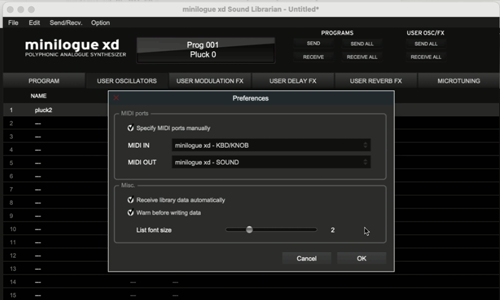
By manually defining the specific MIDI ports, the handshake between the software and the hardware was instantly established. We then successfully transferred all the purchased presets onto the Korg Minilogue XD.
The Value-Add & Seamless Integration
Since the core fix took less time than the booked session, we used the remaining time to fully integrate the new synthesizer into the client’s existing Logic Pro workflow.
- Workflow Strategy: We discussed the pros and cons of using Logic’s External Instrument plugin versus setting up separate MIDI and Audio tracks for recording.
- MIDI Clock Synchronization: We configured Logic Pro to transmit MIDI Clock data. Crucially, we then adjusted the Minilogue XD’s settings to receive this clock signal automatically. This ensures that any time-synced features on the synth (like sequences or arpeggiators) will lock perfectly to the tempo of the Logic project.
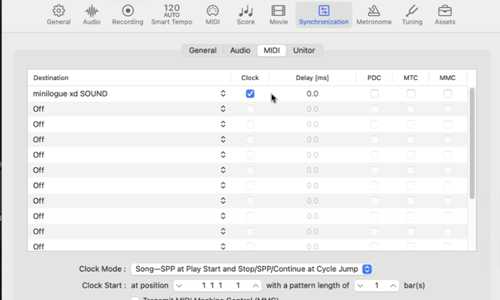
Outcome
The client achieved studio-ready results in a single session:
The purchased, custom presets were fully installed and confirmed to be working on the Minilogue XD hardware. Furthermore, the client gained a clear understanding of the preset transfer process for future sound purchases, and the synthesizer was seamlessly integrated and tempo-synced with their professional Logic Pro setup.
This job report highlights the value of expert knowledge—what seemed like an impenetrable technical roadblock was solved by targeting one specific, often-overlooked setting, enabling the client to immediately unlock the creative potential of their new hardware.
ABOUT THE AUTHOR

PAUL ANDREWS
I’m Paul Andrews, the owner and lead technician at Audio Support. Based in London, UK, I connect remotely with clients worldwide, specializing in resolving complex music technology issues. Since founding Audio Support in 2005, I’ve personally diagnosed and solved thousands of recording studio problems, from intricate DAW conflicts to optimizing entire production workflows. My extensive hands-on experience ensures I understand the challenges you face and can deliver effective, lasting solutions.
Make a Booking
The rate for an hour of technical support with Head Technician Paul Andrews is currently:
£90 GBP
($120 USD) (€110 EUR)
Get in Touch
Questions about our service? Use the form below to get in touch.
- Find out more about how our services work.
- Read our Frequently Asked Questions
Recent Case Studies
Reviews