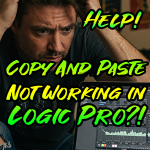Connected remotely with a client to help him resolve an issue with his AXE I/O interface. Despite the interface being correctly selected as the output device in Logic Pro, he couldn’t hear any audio coming out of it.
I went through the basic steps and confirmed everything was as it should be.
- The Logic Project had an audio file playing, it was routed to the stereo output and showing movement in the channel displays.
- The volume was raised on the AXE I/O and the mute button off.
- The speakers were connected, turned on and had the volume up.
Still no sound coming out. I thought I would look at the control panel for the AXE I/O and see if there were any settings I could adjust in there, however I couldn’t find any AXE I/O software on his Mac. It was likely that this was the cause of the problem.
The IK Multimedia Product Manager was the only way to download this software, but frustratingly this threw up more hurdles.
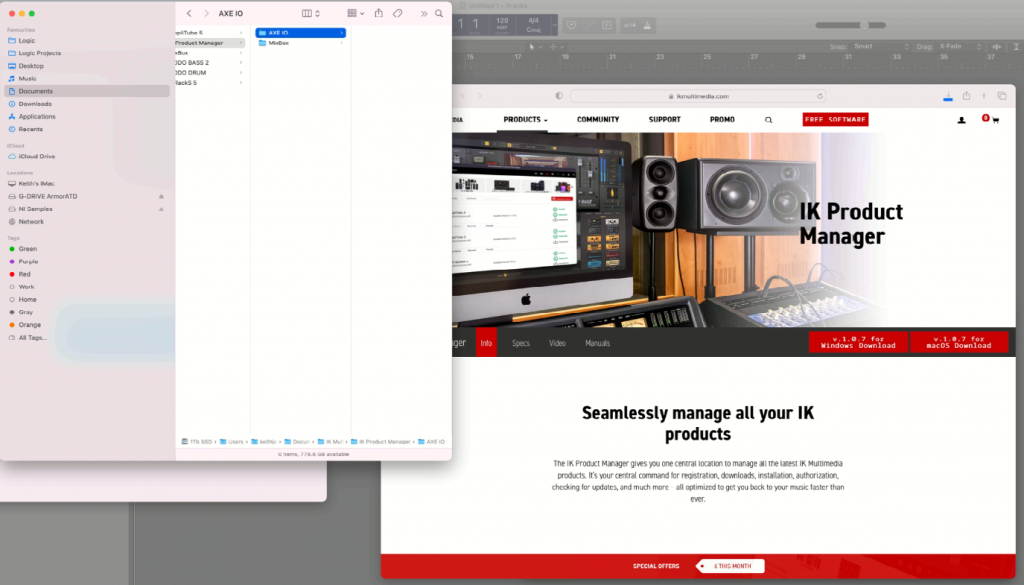
The IK Multimedia Product Manager refused to download the AXE I/O installer files. The Product Manager required an update which took ages to download and then the auto-installer failed twice. I had to go onto the IK Multimedia site and manually redownload the latest version of the Product Manager. Once that was installed, I was able to download the hardware drivers for the AXE I/O and install the control panel software.
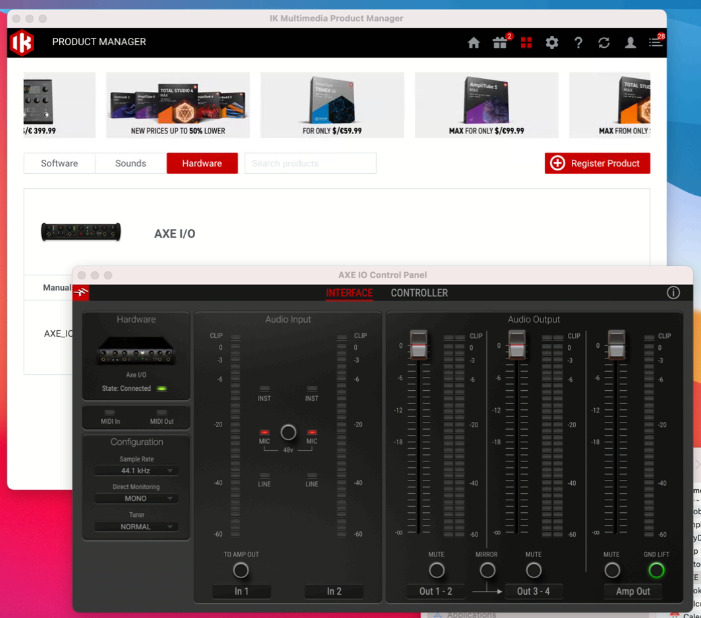
Once this software was installed, we reopened Logic Pro and the audio started playing correctly. No need to make any further changes, the driver installation via the IK Multimedia Product Manager had sorted out the problem.
About the Author

I’m the owner and lead technician for Audio Support, a small company based in London, UK that connects remotely with clients worldwide to help them with their music technology issues. I’ve run Audio Support since 2005 and in that time I’ve seen and solved thousands of recording studio problems.
Outside of Audio Support, I run music workshops at a local school, play bass in a 90s tribute function band and perform modular synth jams with friends on Twitch.
Get support for similar problems:
More Logic Pro problems solved
- No Sound in Logic Pro from Your UAD Apollo Twin? Check Your Console I/O Matrix

- UAD Apollo Twin Not Showing Up in Logic Pro? How to Troubleshoot macOS System Extensions

- Case Study: Solving Mysterious Audio Disappearing Acts in Logic Pro (The VocAlign Overlay Mystery)
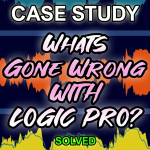
- Plugin Problems Solved: Logic Pro & Zebra Crash Resolution
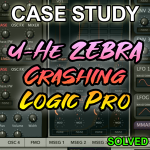
- Logic Pro Audio Files Missing? A Case Study in Data Loss

- Advanced Logic Pro MIDI Questions Answered

- Case Study: Solving Yamaha Montage 8 MIDI Note Issues in Logic Pro

- Copying Audio Regions Between Projects in Logic Pro 11.1.2