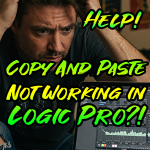Spoke to a composer in West London who was having problems with Logic Pro.
This was his process:
- Imported MIDI score files written in Sibelius into Logic Pro
- Assigned the sounds to Logic’s default sampler instruments.
- The MIDI parts played back fine.
- Changed the instruments loaded in Logic from Sampler to NI Kontakt.
- Loaded Berlin Symphonic instruments inside Kontakt
- Now, only the first instrument channel played back any MIDI.
I connected with the client’s Mac remotely and looked at his Logic project and worked out why this was happening.
I explained to the composer that the MIDI imported from Sibellius had the MIDI channel numbers written into the note data. This was routing the MIDI to blank channels in Kontakt. I showed him a few methods for solving the problem and we worked out the simplest solution for him was for him to manually change the MIDI channel assignments for each imported Logic track to ‘all channels’.
This allowed the MIDI parts to be played back correctly in Kontakt.
About the Author

I’m the owner and lead technician for Audio Support, a small company based in London, UK that connects remotely with clients worldwide to help them with their music technology issues. I’ve run Audio Support since 2005 and in that time I’ve seen and solved thousands of recording studio problems.
Outside of Audio Support, I run music workshops at a local school, play bass in a 90s tribute function band and perform modular synth jams with friends on Twitch.
Get support for similar problems:
More Logic Pro problems solved
- No Sound in Logic Pro from Your UAD Apollo Twin? Check Your Console I/O Matrix

- UAD Apollo Twin Not Showing Up in Logic Pro? How to Troubleshoot macOS System Extensions

- Case Study: Solving Mysterious Audio Disappearing Acts in Logic Pro (The VocAlign Overlay Mystery)
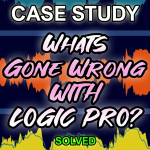
- Plugin Problems Solved: Logic Pro & Zebra Crash Resolution
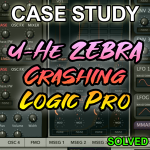
- Logic Pro Audio Files Missing? A Case Study in Data Loss

- Advanced Logic Pro MIDI Questions Answered

- Case Study: Solving Yamaha Montage 8 MIDI Note Issues in Logic Pro

- Copying Audio Regions Between Projects in Logic Pro 11.1.2