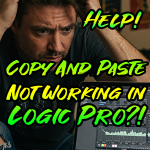Hi Audio Support. I’m trying to set up my SPL Transient Designer hardware unit to use as an effect in Logic. My audio interface is a Presonus 1810c. I want to be able to control the balance between processed and unprocessed sound and I need quick and easy access to this unit to use it like a plugin. I’ve tried so many times to get this right and I just can’t. All I’ve achieved so far is nasty feedback noises and frustration.
Joe
I received the above message from Joe via my enquiry form and we arranged a one-hour remote support session for the next day.
Once the remote connection was established, Joe talked me through the current arrangement of his hardware and cabling and how he had set up his transient designer as a I/O effect in Logic. He showed me an example of how he wanted to use the transient designer and pointed out where it was behaving strangely.
Joe and I spent a bit of time talking through all the connections and I initially couldn’t find anything wrong. The cabling seemed fine and his setup in Logic should be producing the desired result. However, I could see where the problem lay once we opened the Presonus Universal Control app that gave us access to the internal routing of the audio interface.
The 1810c has routing options within the mixer software, which allows the user to set up custom mixes for each pair of physical stereo outputs on the interface. These custom mixes can be created by highlighting the Main, Mix 3/4 or Mix 5/6 buttons and adjusting the faders and mixer settings. I could see that in Joe’s setup, we were currently sending both the Stereo 1-2 and Stereo 3-4 outputs of Logic to the 1810c Main out. In order to get the setup working properly, we would need to set different mixes for Main and Mix 3/4 on the software mixer.
I downloaded the 1810c manual from the Presonus website and skimmed through the relevant info on routing. I then set up the software mixer as shown in the pic below:
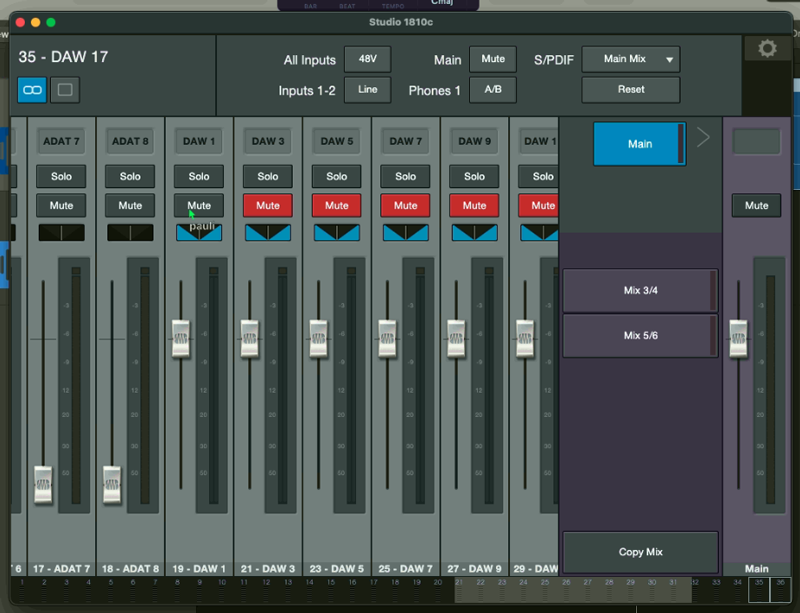
For the Mix 3/4 setup, I reversed the mutes on the first two DAW (Logic) channels. DAW1 was muted and DAW 3 was unmuted. (The setup of Mix 5/6 wasn’t relevant at this point.)
This meant that the Presonus physical outputs were now matching the outputs selected in Logic.
I could see that the Presonus mixer settings were also responsible for the feedback Joe was experiencing. All the input channels were turned on with raised faders on each of the mixes. This meant that the output of the SPL would be feeding back into itself. Muting all the mixer inputs stopped this problem and Logic could be used to control input monitoring.
We tested everything with a few loops running through the SPL. The transient designer sounded great and Joe was happy with his new setup. After the session, Joe was kind enough to leave me a nice review:
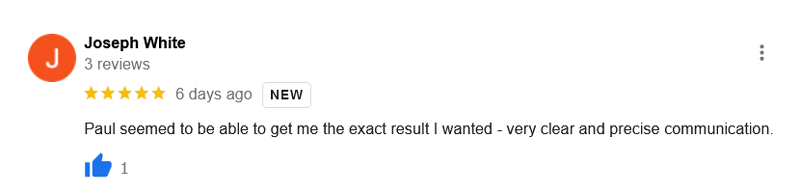
About the Author

I’m the owner and lead technician for Audio Support, a small company based in London, UK that connects remotely with clients worldwide to help them with their music technology issues. I’ve run Audio Support since 2005 and in that time I’ve seen and solved thousands of recording studio problems.
Outside of Audio Support, I run music workshops at a local school, play bass in a 90s tribute function band and perform modular synth jams with friends on Twitch.
Get support for similar problems:
More Logic Pro problems solved
- No Sound in Logic Pro from Your UAD Apollo Twin? Check Your Console I/O Matrix

- UAD Apollo Twin Not Showing Up in Logic Pro? How to Troubleshoot macOS System Extensions

- Case Study: Solving Mysterious Audio Disappearing Acts in Logic Pro (The VocAlign Overlay Mystery)
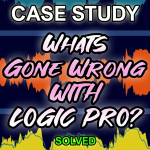
- Plugin Problems Solved: Logic Pro & Zebra Crash Resolution
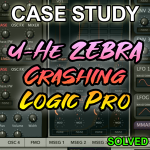
- Logic Pro Audio Files Missing? A Case Study in Data Loss

- Advanced Logic Pro MIDI Questions Answered

- Case Study: Solving Yamaha Montage 8 MIDI Note Issues in Logic Pro

- Copying Audio Regions Between Projects in Logic Pro 11.1.2