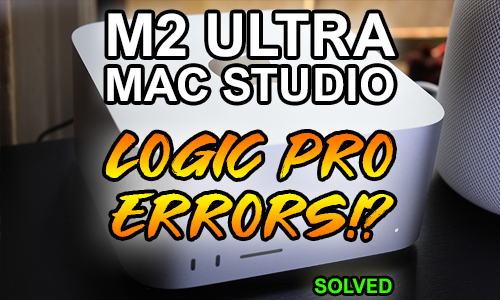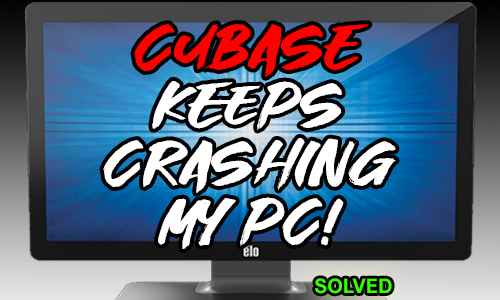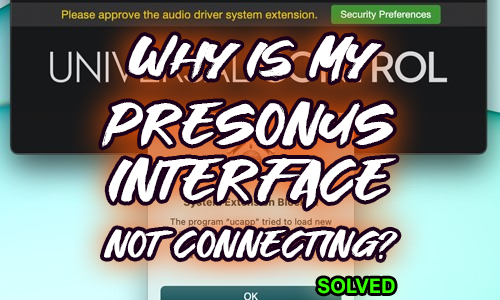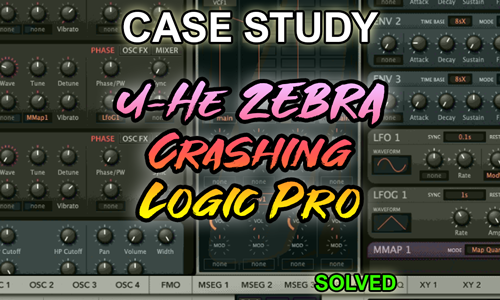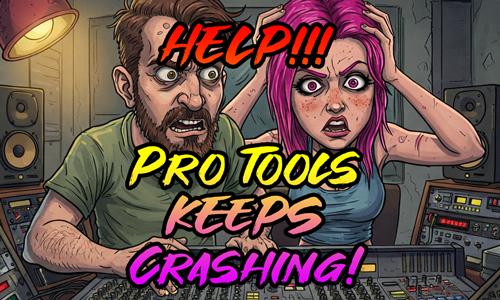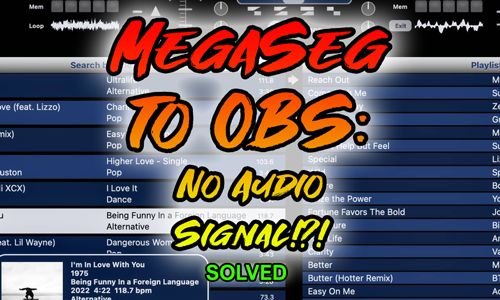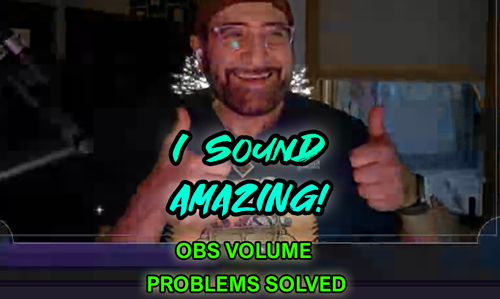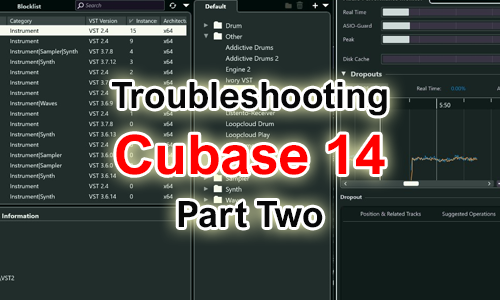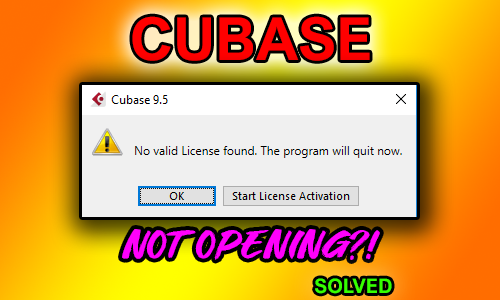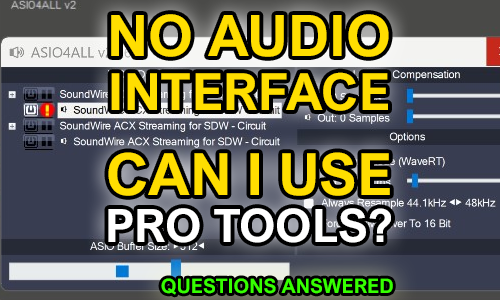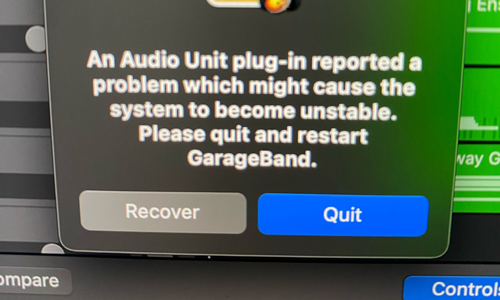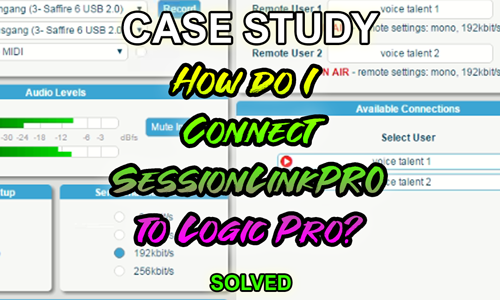Are technical glitches and software headaches stifling your creativity? My name is Paul Andrews and I provide calm, confident, and highly specialized remote music technology support for musicians, producers, DJs, and content creators worldwide, ensuring you can get back to making music and recording audio.
On This Page
My Services: Expert Music Technology Support
- Digital Audio Workstation (DAW) Troubleshooting
- Audio Interface & Hardware Setup
- Plugin & Software Conflict Resolution
- Complex Audio Routing & Streaming
- Sound Library Management
- System Optimization for Audio
- General Workflow & Studio Organisation
How I Work:
Ready to Get Started:
My Services: Expert Music Technology Support
No matter how complex or frustrating your audio issues seem, I’m here to unravel them. As an expert in music technology support, my one-to-one remote sessions via secure screen sharing allow for precise diagnosis and step-by-step solutions for a wide range of challenges:
Digital Audio Workstation (DAW) Troubleshooting

Resolving issues in Logic Pro, Cubase, Ableton Live, Pro Tools, FL Studio, Reaper, Audacity and other popular DAWs. From baffling error messages to workflow bottlenecks, I’ll get your music technology running smoothly.
I understand your Digital Audio Workstation is the central hub of your creative process. Any technical hiccup can be frustrating. I offer expert diagnosis and quick resolution for a range of DAW-related challenges on both macOS and Windows systems, ensuring your software works for you, not against you.
My support goes beyond general fixes. I address specific issues that affect users across popular DAWs, including those often found in Logic Pro X, Cubase and Pro Tools.
Common DAW Challenges I Resolve:
- Performance & Stability: When your DAW won’t launch, crashes unexpectedly, or suffers from high CPU usage causing glitches, I investigate the root cause. This includes fixing corrupted project files, managing large sample library loads, and optimizing background processes affecting your DAW’s performance.
- Audio Input/Output & Playback Problems: Experiencing no sound, distorted audio, crackling, or persistent latency? I troubleshoot all audio routing issues, including complex playback system configurations, aggregate device setups, missing audio drivers, and ensure your audio interface is correctly integrated and optimized for your DAW.
- MIDI & Controller Connectivity: From unrecognized MIDI devices and unresponsive controllers to complex MIDI routing for external hardware or virtual instruments, I ensure smooth communication between all your MIDI gear and your DAW. This includes fixing timing issues and lost MIDI input.
- Plugin Management & Conflicts: Misbehaving plugins (VST, AU, AAX) can stop a session. I resolve issues with plugin validation, crashes upon loading, licensing problems, and conflicts between plugins or between plugins and your DAW/OS. I ensure your virtual instruments and effects function correctly.
- Workflow & Project Optimization: Beyond fixing immediate errors, I help streamline your DAW workflow. This includes optimizing project settings for efficiency, creating robust templates, managing large sound libraries, and integrating third-party software seamlessly into your setup for a more productive creative environment.
- Updates, Upgrades & Migrations: Navigating DAW or operating system updates can introduce compatibility issues. I assist with smooth transitions, resolving post-update glitches (e.g., plugins not validating after an OS update, or conflicts due to macOS privacy settings), and ensuring all your components (DAW, plugins, hardware drivers) work together after an upgrade or system migration.
My aim is to provide clear, actionable solutions, giving you the confidence to push your creative boundaries without technical interruptions.
Want to see these solutions in action? Explore how I’ve helped clients overcome DAW crashes, unlocked frozen projects and boosted their studio efficiency in my Case Studies Library.
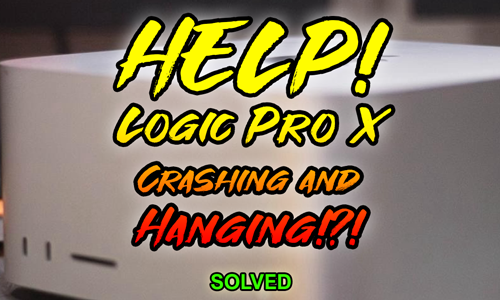
Case Study: Resolving Logic Pro Slow Loading and Hanging Errors on an M2 Mac Studio
16 June 2025
Problems with Logic Pro slow loading or hanging projects? See how I resolved critical performance issues for a professional producer, tracing problems to corrupted preferences and plugin conflicts.
Audio Interface & Hardware Setup

Your audio interface and other studio hardware form the backbone of your sound, connecting your instruments and microphones to your computer. I ensure these crucial components are correctly configured and operating flawlessly with your system.
Beyond just getting sound, I help optimize your entire hardware setup for performance, stability, and seamless integration with your Digital Audio Workstation. Here are common hardware challenges I resolve:
Common Hardware Challenges I Resolve:
- Initial Setup & Configuration: Getting new audio interfaces (like UAD Apollo, Audient, Focusrite, or others), MIDI devices, and control surfaces installed correctly. This includes driver installation, firmware updates, and ensuring initial system detection on both macOS and Windows.
- Physical Cabling & Signal Flow: Guiding you through the physical connection of your studio equipment. This includes explaining different port types and sockets, advising on the correct cable types (e.g., XLR, TRS, TS, MIDI) and their specific uses, and potentially integrating patch bays to ensure optimal signal flow and reduce noise.
- Connectivity & Detection Issues: When your interface isn’t recognized, or MIDI controllers aren’t responding, I troubleshoot connection problems, faulty cables, port conflicts, and system permissions that prevent your hardware from communicating with your computer or DAW.
- Audio Quality & Signal Path Problems: Diagnosing and fixing issues like distorted audio, crackling, hums, dropouts, or no sound from specific inputs or outputs. I’ll trace signal paths, identify noise and grounding issues, and ensure proper gain staging.
- Latency & Performance Optimization: Reducing frustrating audio latency during recording or playback by optimizing buffer sizes, sample rates, and overall system settings to ensure smooth, responsive performance from your hardware.
- Device Conflicts & Compatibility: Resolving clashes between multiple audio devices, conflicting drivers, or compatibility problems between older hardware and newer operating systems. I ensure all your studio components work together without issue.
- Monitor & Routing Setup: Properly configuring your studio monitors, headphones, and external hardware (like preamps or outboard effects) for optimal sound and efficient audio routing within your physical studio and DAW.
My goal is to eliminate hardware headaches, so your focus stays on capturing and shaping your sound with a reliable studio setup.
Curious about how I tackle hardware challenges? See examples of how I’ve set up and optimized audio interfaces, eliminated noise, and resolved complex connectivity problems for studios in my Case Studies Library.

No Sound in Logic Pro from Your UAD Apollo Twin? Check Your Console I/O Matrix
1 June 2025
Audio Support assists a composer to understand why he was unable to use his Apollo Twin X to record audio in Logic Pro and resolve the problem.
Plugin & Software Conflict Resolution

Plugins and virtual instruments are vital for modern music production, but they can often be a source of frustrating technical conflicts. I specialize in diagnosing and resolving these complex software issues, ensuring your entire plugin ecosystem works seamlessly within your Digital Audio Workstation.
From installation errors to in-DAW performance problems, I provide expert music technology support to get your essential tools functioning correctly. Here are some key plugin and software conflict challenges I resolve:
Common Plugin Challenges I Resolve
- Installation & Authorization Issues: Resolving problems with plugin installation managers like Native Access and Waves Central, licensing errors, authorization failures, and general glitches during the setup process. I ensure your plugins are correctly installed and activated.
- Plugin Performance & Stability: When individual plugins cause your DAW to crash, freeze, display high CPU usage, or introduce latency, I pinpoint the culprit. This includes troubleshooting specific plugin versions, caching issues, and optimizing their performance within your projects.
- Compatibility & Validation Problems: Addressing plugins that won’t load, fail validation, or appear with graphical errors in your DAW. I resolve conflicts between plugins, or between plugins and your operating system or DAW version, to ensure everything communicates properly.
- Complex Plugin Ecosystems: Providing targeted support for extensive plugin suites and their associated software. This includes deep dives into issues with Native Instruments Komplete, Kontakt, and Maschine, as well as navigating the intricacies of Waves Central and its licensing system.
- System Migration & License Transfer: Assisting with the often-complex process of migrating your entire plugin collection and their licenses to a new computer. I ensure all your valuable software is transferred correctly and authorized for immediate use.
My aim is to eliminate plugin headaches, so you can focus on creativity, confident that your virtual instruments and effects will always perform as expected.
Ready to see plugins behave as they should? Discover how I’ve untangled plugin conflicts, fixed licensing errors, and brought stability back to clients’ vital software tools in my Case Studies Library.
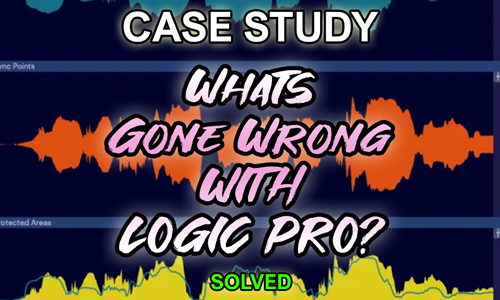
Case Study: Solving Mysterious Audio Disappearing Acts in Logic Pro (The VocAlign Overlay Mystery)
24 May 2025
This case study demonstrates how Audio Support quickly resolved a baffling issue for a musician using Logic Pro 11, where audio would mysteriously vanish or behave erratically. The problem was traced to a misunderstanding of how the VocAlign plugin processes and plays back audio, leading to a disconnect between what was seen on the timeline and what was heard. A best-practice workflow was established to ensure consistent and predictable results.
Complex Audio Routing & Streaming
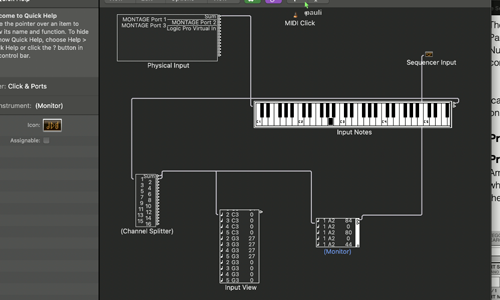
Navigating complex audio paths, setting up for streaming, or routing audio between multiple applications can be a significant challenge. I specialize in designing and implementing robust audio routing solutions that meet the demands of intricate studio setups, live streaming, and professional podcasting.
Whether you need to route audio through virtual cables, manage multiple inputs and outputs, or configure your system for broadcast, my music technlogy support ensures your audio flows exactly where it needs to go. Here are common audio routing and streaming challenges I resolve:
Common Audio Routing & Streaming Challenges I Resolve
- Multi-Application Audio Routing: Setting up virtual audio devices and routing solutions (like Loopback or BlackHole on macOS, or VoiceMeeter on Windows) to send audio between different applications, such as routing your DAW output into streaming software.
- Live Streaming Audio Setup (OBS & more): Configuring OBS Studio and other streaming platforms to correctly capture and broadcast your audio. This includes managing multiple audio sources, resolving “no audio” issues, and optimizing settings for stable, high-quality live streams.
- Advanced DAW Routing & Signal Paths: Creating and troubleshooting intricate routing within your Digital Audio Workstation. This covers setting up complex sends and returns, managing I/O matrices, and ensuring seamless integration of external hardware or virtual instruments into your session’s signal flow.
- Aggregate Device & Multi-Interface Management: Setting up and troubleshooting aggregate devices on macOS or virtual mixers on Windows to combine multiple audio interfaces. This ensures all your inputs and outputs are available and synchronized for recording or routing.
- System-Wide Audio Optimization for Broadcast: Optimizing your operating system’s audio settings to prevent conflicts, manage privacy permissions (especially on macOS for screen/audio capture), and ensure a clean, stable audio feed for any streaming or recording purpose.
My goal is to simplify your audio signal chain, providing reliable and efficient routing for all your creative and broadcast needs.
Wondering about seamless audio flow? Take a look at how I’ve crafted intricate audio routing solutions for live streaming, podcasting, and multi-application studio setups in my Case Studies Library.
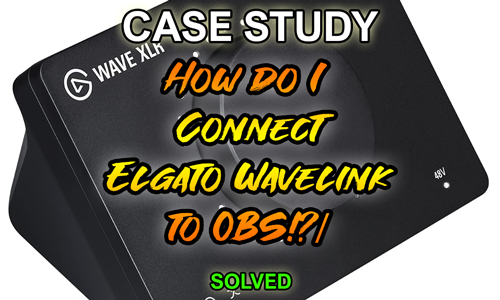
Case Study: Optimising Microphone Input & In-Game Chat for a Streamer
12 June 2025
Fix your streamer microphone! Learn how I resolved Elgato Wave Link mic input issues in OBS and in-game chat for a streamer, ensuring clear audio and seamless performance.
Sound Library Management
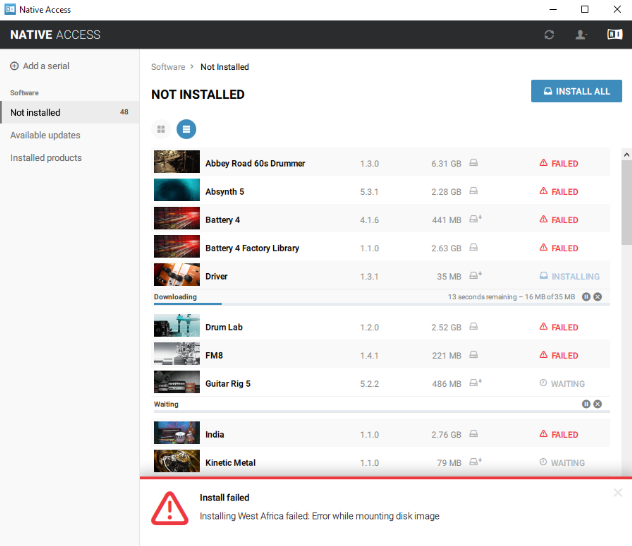
Managing vast collections of sample libraries, virtual instruments, and sound effects can quickly become complex, impacting your workflow and storage. My music technology support service provides expert assistance in organizing, troubleshooting, and optimizing your sound libraries to ensure they integrate seamlessly into your production environment.
From initial installation to resolving missing content errors, I ensure your valuable sound assets are always accessible and performing efficiently. Here are common sound library challenges I resolve:
Common Sound Library Challenges I Resolve:
- Installation & Setup: Guiding you through the correct installation procedures for large sample libraries, virtual instrument content (e.g., Kontakt libraries, orchestral suites), and ensuring they are properly recognized by your DAWs and plugin hosts.
- Relocation & Migration: Assisting with moving existing sound libraries to new drives or computers without breaking links. I ensure all paths are updated, preventing “missing file” errors and maintaining project integrity during system changes.
- Performance Optimization: Troubleshooting issues where large libraries cause slow loading times, CPU spikes, or streaming errors. This includes optimizing library settings, disk allocation, and ensuring efficient data access for smooth playback in your projects.
- Missing Content & Path Errors: Diagnosing and fixing common problems where DAWs or plugins report missing samples or library content. I’ll help you re-link files, repair corrupted databases, and set up robust file management practices to prevent future issues.
- Storage & Organization Strategies: Advising on effective strategies for storing and organizing your sound libraries across multiple drives, including best practices for backup and future expansion, to keep your studio efficient and clutter-free.
My goal is to make your sound libraries a creative asset, not a technical burden, ensuring you can quickly find and load the sounds you need for your music.
Want to see libraries become assets, not headaches? Explore how I’ve organized vast sound collections, resolved missing file errors, and streamlined workflows for clients in my Case Study Library:

Repairing Native Instruments Komplete 15 on Mac M2
23 February 2025
Hi Paul. I’m using Logic on a Mac as my DAW and have recently had problems with Native Instruments Komplete in that sounds / files cannot be opened / plug-ins not found. Can you help me? – ST I recently received the above message from a client, and we arranged to connect for a remote
System Optimisation for Music Technology Setups
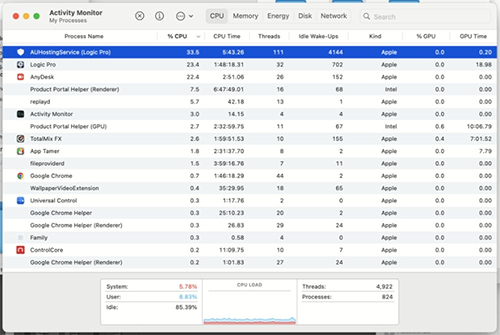
A smoothly running computer is essential for uninterrupted music production. I specialize in optimizing your operating system and system settings, transforming your computer into a reliable and efficient hub for demanding audio tasks.
Whether you’re on macOS or Windows, I identify and eliminate bottlenecks, ensuring your system delivers maximum stability and performance for recording, mixing, and producing. Here are common system optimization challenges I resolve:
Common System Optimization Challenges I Resolve:
- Operating System Configuration: I fine-tune macOS and Windows settings to prioritize audio performance. This involves managing power options, notification settings, and critical background processes. I specifically address interference from Wi-Fi, antivirus scanners, and cloud services like iCloud or OneDrive, which often disrupt file paths and DAW stability.
- Driver & Firmware Optimization: Ensuring all your hardware components, especially audio interfaces and MIDI devices, have the correct and most stable drivers and firmware. I troubleshoot driver conflicts and outdated versions that cause instability.
- Resource Management: Identifying and managing resource-heavy applications and services that consume CPU, RAM, or disk I/O, which can lead to audio dropouts, crackling, or sluggish DAW performance.
- Disk & Storage Health: Optimizing hard drive settings, checking for disk errors, and ensuring efficient data flow for fast sample loading and smooth recording to prevent performance issues related to storage.
- Network & Connectivity Tweaks: Addressing network adapter settings and other connectivity factors that can sometimes introduce DPC latency (on Windows) or other system-wide interruptions to your audio workflow.
- Troubleshooting System-Wide Glitches: Diagnosing intermittent crackles, pops, or general instability that isn’t directly tied to the DAW or a specific plugin. I pinpoint system-level issues that degrade overall audio performance.
My goal is to provide you with a lean, reliable, and high-performing computer system, allowing you to focus on your creative work without technical distractions.
Concerned about system performance? See real-world examples of how I’ve optimized computers for audio, eliminated glitches, and created reliable production environments for clients in my Case Studies Library:
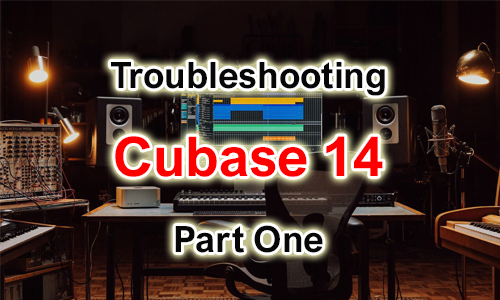
Troubleshooting Cubase 14 – Part 1
22 November 2024
Last week, I received an email from a client in LA asking for help with Cubase. He had installed Cubase 14 on a brand-new PC with maxed out RAM and an i9 processor. My client explained that Cubase 14 wouldn’t open at all on his system, and this was a known problem by the Cubase
General Workflow & Studio Organisation
A well-organized studio and an efficient workflow can significantly boost your creativity and prevent common technical issues. My music technology support service provides practical guidance on best practices for managing your projects, data, and overall studio setup, ensuring a smoother and more reliable production process.
Beyond troubleshooting immediate problems, I help you establish habits that save time and prevent future headaches. Here are common workflow and organization areas I assist with:
Common Workflow & Organisation Areas I Assist With:
- Efficient Project Management: Setting up logical project structures within your DAW and file system. This helps you quickly locate assets, manage different versions, and collaborate more easily, saving time and reducing frustration.
- Data Backup Strategies: Implementing robust backup routines for your projects, sample libraries, and critical system files. I help you choose the right solutions (local, cloud, or hybrid) to protect your valuable work from data loss.
- File Naming Conventions & Folder Structure: Establishing clear and consistent file naming conventions and folder structures for audio files, MIDI, and project sessions. This is crucial in DAW environments, where misplaced audio files can become separated from project files, leading to error messages, lost content, and potentially lost work. This approach improves organization and makes recalling projects straightforward.
- System Maintenance Practices: Advising on regular system hygiene tasks, such as clearing caches, managing temporary files, and routine checks that keep your computer running optimally for audio production, reducing the likelihood of slowdowns.
- Studio Hardware Layout & Cabling: Offering advice on efficient physical studio layout and cable management to minimize noise, reduce clutter, and improve accessibility for your equipment, fostering a more productive creative space.
- Custom Templates & Presets: Helping you build personalized DAW templates and plugin preset libraries. This streamlines your setup for new projects, ensuring consistency and saving significant time on repetitive tasks.
My goal is to empower you with an organized, efficient, and reliable studio environment, allowing you to focus purely on your creative output.
Ready to see efficient studios in action? Discover how I’ve helped clients streamline their project management, establish robust backup routines, and organize their creative spaces for maximum productivity in my Case Studies Library.
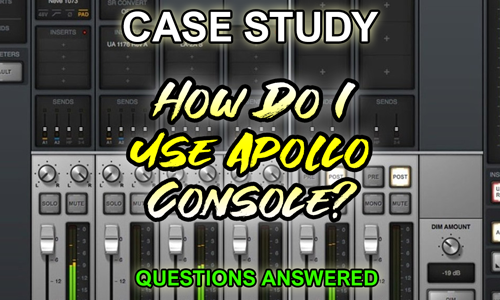
Case Study: Demystifying the Universal Audio Apollo Console
24 May 2025
Client’s Request Following the resolution of a frustrating Logic Pro X crash, the same client expressed a common desire among new Universal Audio Apollo users: to fully understand and effectively utilize their Apollo Twin audio interface and its powerful Console software. They wanted to grasp what they were seeing on screen and how to best
How Remote Support Works
My remote support sessions are designed for your convenience and clarity. Here’s what to expect after you book:
- Confirmation & Preparation: Once your booking is confirmed, you’ll receive a confirmation. To ensure a seamless connection, please download AnyDesk (my preferred secure remote access software) prior to your session.
- Connecting for Your Session: At your agreed booking time, I will contact you via your provided phone number or another pre-arranged method (such as WhatsApp or Google Meet).
- The Session Begins: During your one-hour slot, we’ll connect securely over the internet. This allows me to see, and with your permission, control your computer screen. I can also use Audio Movers to listen to your system’s audio in real-time, which helps greatly with diagnosing sound-related issues. This direct access enables me to quickly diagnose problems, adjust settings, and guide you through solutions in real-time, all from the comfort of your studio.
Frequently Asked Questions About Your Remote Session
Can I book a session for less than one hour?
All remote music technology support sessions are booked and charged with a minimum duration of one hour. This ensures dedicated time to establish a stable connection, thoroughly understand your problem, and provide a comprehensive solution or clear next steps.
What if my problem is solved in just a few minutes?
If your primary issue is resolved quickly within your hour, the remaining time is yours to utilize! We can proactively check other areas of your system, optimize your DAW settings, answer any related questions you might have or provide valuable tips for preventing future problems. This ensures you always receive full value from your dedicated time.
What happens if you can’t solve my problem during the session?
My commitment is to provide the best possible solution within our remote music technology support session. If a problem proves unusually complex or requires further investigation beyond the allocated time, we will discuss transparently. My guarantee is that by the end of your Audio Support booking, you will either have the problem solved or a clear roadmap to the solution. In cases where a solution isn’t feasible within the scope of remote support, I will explain why and suggest alternative approaches. You will always gain valuable insight and a clearer understanding of your situation, even for the most stubborn issues.
I’m based far outside the UK (e.g., North America, Australia). Will your office hours work for me?
My standard booking times are primarily based on UK office hours. However, I understand the needs of my international clients. Please get in touch using my enquiry form to explain your circumstances. I can often arrange convenient session times outside of usual office hours to accommodate different time zones. For example, I typically speak to my North American clients in their early or late morning, and my clients in Australia/NZ in my evening (which is their early morning).
Ready to get back to creating?
Don’t let technical issues stifle your creativity. With expert remote support, you can quickly overcome frustrating roadblocks and get back to what you do best – making music and producing audio.
I provide clear, effective solutions tailored to your unique setup, giving you the confidence and peace of mind you need to focus on your art.
Book Your Remote Support Session Today
Click the button below to schedule your dedicated one-hour session. Let’s get your studio running smoothly and your creativity flowing freely.
Pricing: Remote Technical Support is £90 (GBP/UK) per hour.
Book your session today and let’s get your studio running smoothly!