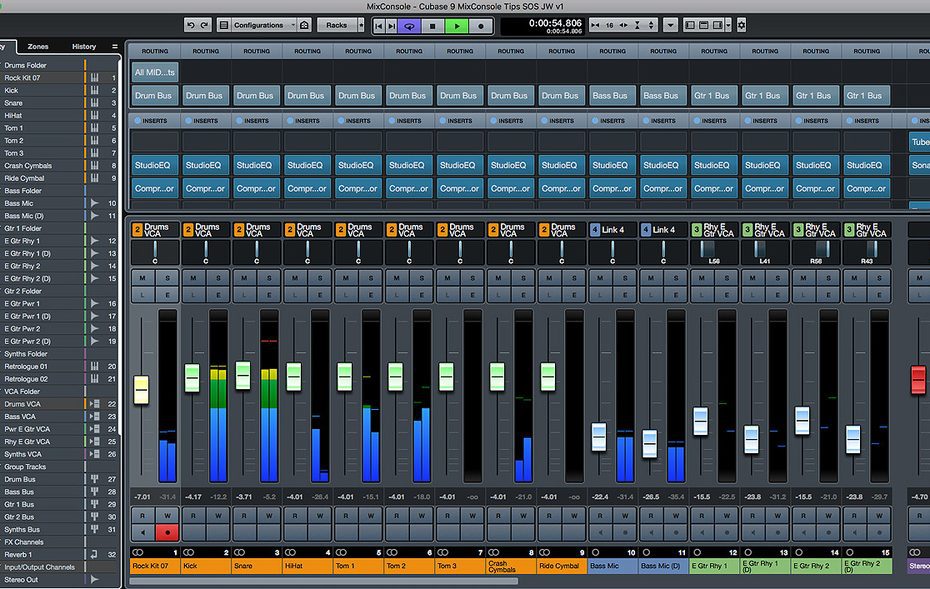Spoke to a client in the US who was having a problem with no sound being heard in a Cubase project that had previously been working fine.
My process to diagnose and solve this problem:
- Checked through his Cubase Studio Setup and Audio Connection panels and couldn’t find any problems.
- Asked the client to check his hardware connections. The USB and cables to the speakers were plugged in correctly.
- Checked that audio played in Windows without Cubase running. Played back fine.
- Checked the sound was working in his other Cubase projects.
- Opened the offending project and created a new instrument track. This also played fine.
- Checked the Mixconsole and found that the Stereo Out connection for all the other projects in the track were missing.
- Reassigned the output connections and sound was restored.
I discussed with the client the likely cause and worked out that it may have happened when the client unplugged the audio interface while Cubase was running and then tried to troubleshoot the problem himself.
I used the remaining part of the hour to help my client take screenshots and notes of the correct audio settings in Cubase, so he could solve the problem for himself if it happened again.
About the Author

I’m the owner and lead technician for Audio Support, a small company based in London, UK that connects remotely with clients worldwide to help them with their music technology issues. I’ve run Audio Support since 2005 and in that time I’ve seen and solved thousands of recording studio problems.
Outside of Audio Support, I run music workshops at a local school, play bass in a 90s tribute function band and perform modular synth jams with friends on Twitch.
Get support for similar problems:
More Cubase Problems Solved
- Resolving No Audio Recording in Cubase 14 on a New Mac (macOS Privacy Settings)
- Resolving NI Maschine MK3 Missing Content Errors on PC
- Troubleshooting Cubase 14 – Part 2
- Cubase 9.5 Not Opening – No Valid License Found – Solved
- PC Suddenly Shutting Down While Using Cubase – Solved
- Ivory II Library Files Missing – Solved
- Diagnosing the Cause of Missing Cubase Audio Files
- Setting up MIDI Controller Play/Stop Controls in Cubase
- Connection problems with USB MIDI controller – Solved
- Track Export Feature for Templates in Cubase
- MIDI Keyboard Not Working With Cubase 14 – Solved
- Audio Importing at Wrong Speed in Cubase – Solved