In a recent remote technical support session, I helped a client work out why they were having a problem with the routing chain for their studio outboard equipment.


This is the signal path they wanted to achieve:
- Pro Tools plays back an audio track
- The track’s audio is routed to Symphony I/O Outputs 7+8
- Symphony Outputs 7+8 are connected by jack cables to the SSL Bus+ Inputs
- SSL Bus+ Outputs connected by jack cables to Symphony I/O Inputs 7+8
- Pro Tools records onto a new audio track
My client talked me through the chain and I had a look at their software settings using AnyDesk. I found the problem within the Apogee Control app.
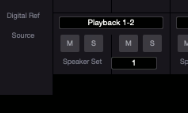
By default, Outputs 1-8 are all set to monitor signal from Playback 1-2.

Changing the Digital Ref value to match the Playback channels received from Pro Tools solved the problem. The signal path now flowed exactly as my client wanted it.
About the Author

I’m the owner and lead technician for Audio Support, a small company based in London, UK that connects remotely with clients worldwide to help them with their music technology issues. I’ve run Audio Support since 2005 and in that time I’ve seen and solved thousands of recording studio problems.
Outside of Audio Support, I run music workshops at a local school, play bass in a 90s tribute function band and perform modular synth jams with friends on Twitch.