Connected with a new client in Australia who was having a problem with his MIDI keyboard not connecting properly with Ableton Live.
Only half of the octaves of the keyboard were working and triggering MIDI in Ableton.
After chatting with the client and looking at his setup, I diagnosed that the workstation synth that he was using as his MIDI controller was in a performance mode not designed to work with Ableton. The MIDI channels were being split over the octaves of the keyboard. Looked in the manual for the workstation and worked out how to change the settings to send over a single MIDI channel.
After the session, the client was kind enough to write me a review.
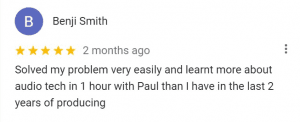
Get support for similar problems:
More Ableton Live problems solved
- Integrating an iPad running Loopy Pro into an Ableton Studio Setup
- Working With Pitch Bend Data in Ableton
- Native Instruments’ Komplete Audio 6 audio interface disconnecting
- Issues with MIDI timing in a studio using external hardware synths
- MIDI controller keyboard not working properly in Ableton Live