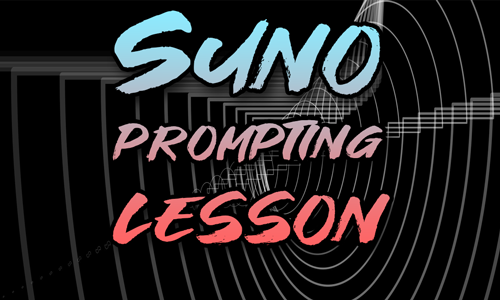Case Study
AI as a Creative Partner: A Case Study on Using Suno with Cubase
The Creative Goal
This case study details my third session with a client I’ve been working with for some time. He’s an experienced R&B singer with a long career who is now focused on enjoying music as a hobby. The highlight of this particular session was the sheer joy it produced.
We had previously been working in Cubase to create a vintage soul track. For this session, we wanted to explore a new, hybrid workflow: combining the traditional digital audio workstation (DAW) with the emerging power of AI music generation. The goal was to take one of my client’s existing vocal performances and use Suno’s AI to create an entirely new, custom-built instrumental track around it.
The Hybrid Workflow: Cubase to Suno
This wasn’t a typical troubleshooting session; it was a creative exploration. We began in the familiar environment of Cubase, a platform Audio Support provides deep support for. We opened one of my client’s old projects and isolated the lead vocal track, effectively creating a clean acapella.
We made a note of the song’s tempo and then exported this soloed vocal as a high-quality WAV file. This file would serve as the raw material for the AI.
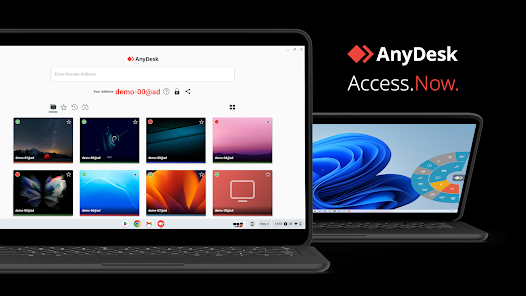
The AI Collaboration
Next, we moved over to Suno. We uploaded the acapella, and after a initial upload failure that worked the second time we tried it (likely a server processing overload), the uploaded file was ready. This next step was the most fascinating: instructing the AI.
My client is heavily inspired by R&B from the 1970s and 90s, and we discussed what “flavour” of music we wanted to create. This part of the process felt less like typing commands and more like briefing a high-level producer—you are trying to define a feel.
Suno doesn’t allow the use of artist names in prompts, so we couldn’t simply ask it to “sound like Luther Vandross.” To work around this, we used Gemini to help us brainstorm descriptive language. We asked it how to describe that specific style of music without using proper nouns, and it gave us excellent, serviceable descriptions. We then used these descriptors—phrases like “funky synth bass,” “80s drum machine percussion,” and so on—as our prompt in Suno.
Generating the Track
Suno processed the acapella and our prompt, returning two different versions of a full backing track. The result was genuinely impressive. It didn’t just loop a generic beat; it generated a complete musical arrangement that was perfectly synced and structured around my client’s original vocal phrasing.
The most staggering part, however, was what it did with the vocals. Suno had created a set of lush, rich vocal harmonies that were clearly based on my client’s own voice. It had intelligently analysed his style, his inflections, and even some of his signature vocal flourishes and ad-libs, and then incorporated them into the new backing arrangement.
Refining and Exporting
This immediately opened up a new avenue for us. We experimented with different prompts, generating several more versions. Each one came back with a distinct flavour—one had more complex harmonies, another had what we felt was a perfect “slow dance feel.”
We chose our favourite version and used Suno’s feature to export all the individual stem files. With these stems, we returned to Cubase. Once imported into the DAW, we had complete control. We muted the AI-generated lead vocal (which it had used for reference) and were left with my client’s original acapella playing over a brand-new, custom-produced backing track.
Result
My client was absolutely delighted. He described the feeling as receiving a “throwback remix” of his own song, as if it had been produced by one of the top producers from that era. It was a powerful moment of pure joy, which is ultimately what making music should be about.
He was left with a new custom backing track and was excited to start singing along to it.
Reflection
This session was a fantastic example of how traditional music production techniques and new AI tools can be blended. The AI wasn’t a replacement for creativity; it was an inspiration. It provided a new musical context that simply didn’t exist minutes earlier.
The most valuable feedback, however, came from the client himself. He remarked that the harmonic changes and ad-libs the AI had suggested were ideas he was now consciously incorporating into his own live singing.
He put it perfectly: it was like having a vocal teacher in the room making suggestions for how he could approach the song differently. He found this AI-driven feedback incredibly helpful and felt it immediately improved his own sound. It demonstrates that these tools can be more than just fun toys; they can be genuine creative and educational partners.
Closing Thoughts
AI music tools are evolving rapidly, and this session showed their incredible potential as creative collaborators. I help musicians and producers worldwide navigate these new tools, integrating them with established DAWs like Cubase and Logic Pro.
If you’re curious about how AI can fit into your workflow, I can help you find a practical, musical, and enjoyable path forward.
Recent Reviews
Let’s Get Your System Running Smoothly.
No automated tickets, no waiting queues — just one-to-one help from an experienced music technology specialist. I’ll connect to your system remotely, identify the issue, and guide you through the fix.
More Case Studies
Recent problems solved for real clients.
Optimising Logic Pro CPU Usage for Large Orchestral Mixes
3 January 2026

Client’s Question
Why does Logic Pro keep crashing when I add plugins to my tracks?
Session Result
CPU load drastically reduced; mix workflow stabilised via bus routing.
Read Full Case Study Report: Optimising Logic Pro CPU Usage for Large Orchestral MixesPreparing for a Studio Hardware Installation
14 December 2025

Client’s Question
What cables do I need to connect my hardware synths to my mixer?
Session Result
Equipment audited, cable inventory confirmed, site visit planned.
Read Full Case Study Report: Preparing for a Studio Hardware InstallationMono Microphone Only in Left Speaker Fix in Logic Pro
14 December 2025

Client’s Question
Why is my mono mic input only coming out of the left speaker in Logic Pro?
Session Result
Mono input successfully centred by changing Logic Pro track format from Stereo to Mono.
Read Full Case Study Report: Mono Microphone Only in Left Speaker Fix in Logic ProManaging Native Instruments Komplete Libraries in Kontakt
12 December 2025

Client’s Question
How do I hide unwanted libraries in the Kontakt side pane?
Session Result
Unused libraries hidden, visual clutter removed.
Read Full Case Study Report: Managing Native Instruments Komplete Libraries in Kontakt