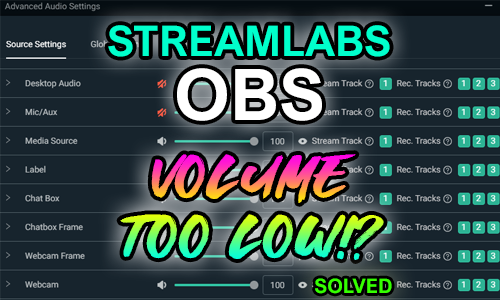Hi Paul. I have a YouTube channel where I make reaction videos. My problem is that I can’t raise the volume of my voice. I can lower the volume of the original video but then the overall volume of my channel is really low. I am using a Blue Yeti microphone and Logitech G Hub. Can you help me sort this out? – WG
I received this enquiry via my Fiverr profile and arranged to connect with the client for a remote support session.
How I solved this problem:
- Connected with my client via AnyDesk remote desktop and WhatsApp Voice Chat
- Discussed the problem with my client and listened to existing videos so I could hear for myself.
- Set up a private YouTube stream so I could monitor my client’s voice and make changes in real-time
- Removed existing audio effects in OBS and Logitech G Hub
- Made sure my client had his Blue Yeti microphone positioned correctly
- Made sure my client had his Blue Yeti microphone set to Cardioid mode
- My client was recording in a warm room and had a fan running. I set up a noise gate in Logitech G Hub to reduce the sound of the fan from the while he wasn’t speaking.
- Set up a compressor in Logitech G Hub to boost the level of my client’s voice. I pulled up a voiceover preset and adjusted the compressor’s parameters to find the best threshold level and make-up gain settings to suit his voice.
- Tweaked the settings and tested the balance of the volume levels of the videos my client was reacting to and his voiceover.
- Used a noise suppression filter in OBS to further remove the sound of the fan.
- Set up a limiter in Logitech G Hub to ensure the signal wasn’t clipping.
- My client recorded some test videos to make sure everything working
At the end of the session, my client was happy with the way his voice now sounded and the balance of the audio levels in his YouTube videos.
After the session, my client was kind enough to leave me this nice review:
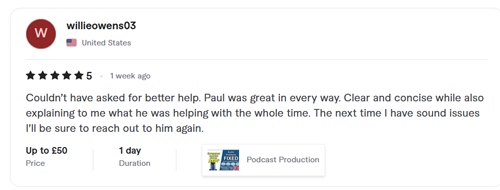
Couldn’t have asked for better help. Paul was great in every way. Clear and concise, while also explaining to me what he was helping with the whole time. The next time I have sound issues, I’ll be sure to reach out to him again. – 5 Stars
Recent Reviews
Let’s Get Your System Running Smoothly.
No automated tickets, no waiting queues — just one-to-one help from an experienced music technology specialist. I’ll connect to your system remotely, identify the issue, and guide you through the fix.
More Case Studies
Recent problems solved for real clients.
The Turkey Adventure Part 4
24 December 2025

The Turkey Adventure Part 3
24 December 2025

The Turkey Adventure Part 2
24 December 2025