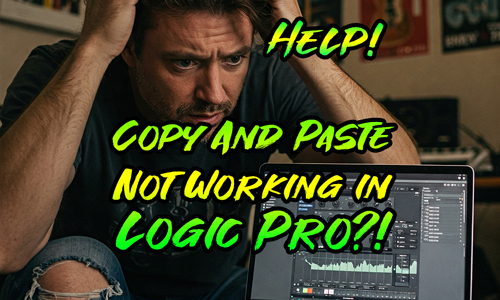Hi Paul. I have a weird problem with my Logic Pro. I can’t copy and paste my guitar recordings between projects. The audio gets all scrambled. Can you help me figure out whats going on please? – OT
I received the above message from a client and we arranged to connect for a remote support session. My client showed me what he was trying to achieve, and I could quickly see where things were going wrong.
Problem
My client wanted to make a recording of his guitar. He had recorded a number of takes and edited the audio regions together.
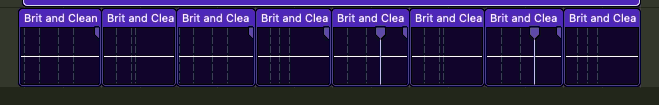
He wanted to copy these audio regions into another project. He opened the two Logic Projects side-by-side and used CMD-C and CMD-V to copy the regions from one project into the other.
When he played the audio in the new project the audio didn’t play back as expected. In fact, it seemed to be playing different audio files entirely.
Explanation
I explained to my client why this was happening. Audio files used within a Logic Pro project are assigned names and he had multiple files with exactly the same name in both projects. Copying and pasting had only moved the references to the audio files and not the audio files themselves. Logic was playing back the audio which it thought was correct based on the file name.
Logic Pro can open multiple projects simultaneously, but users are advised not to do so because of instabilities and errors like this.
Solution
I showed my client that there were many ways to solve this problem but probably the simplest solution was to use Logic’s Bounce-in-Place function to merge the audio regions into one large region and then copy it across. I showed my client how Bounce-in-Place works and made sure he was confident doing the process for himself.
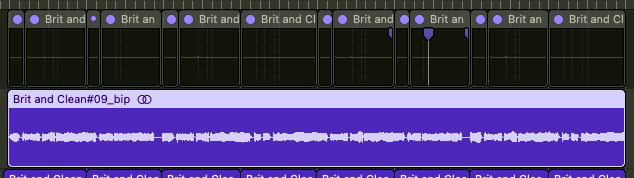
Additional Support
I noticed that the recorded signal of my client’s guitar recordings were very low. We spent the rest of our remote support hour going over all the aspects of his signal path and settings on his audio interface, a Focusrite Scarlett.

Once we had the gain and monitoring settings correct my client could hear the tonal improvements in the sound of his guitar.
We then looked at the virtual channel strip settings in Logic. I noticed an issue on his compressor:

The MAKE UP gain was reducing his guitar’s volume by 7dB. This was the opposite of what we wanted to do with this parameter on the compressor. I switched the make-up gain to +6dB and my client was now happy with the volume of his guitar in relation to the other audio tracks in his project.
Conclusion
By the end of the hour my guitarist client was happy that we had resolved the issue of not being able to copy and paste between projects. He was also pleased with the improvements to the sound of his guitar recordings.
If you need technical help with Logic Pro and would like to book an hour’s remote expert support please get in touch.
Recent Reviews
Let’s Get Your System Running Smoothly.
No automated tickets, no waiting queues — just one-to-one help from an experienced music technology specialist. I’ll connect to your system remotely, identify the issue, and guide you through the fix.
More Case Studies
Recent problems solved for real clients.
Optimising Logic Pro CPU Usage for Large Orchestral Mixes
3 January 2026

Client’s Question
Why does Logic Pro keep crashing when I add plugins to my tracks?
Session Result
CPU load drastically reduced; mix workflow stabilised via bus routing.
Read Full Case Study Report: Optimising Logic Pro CPU Usage for Large Orchestral MixesPreparing for a Studio Hardware Installation
14 December 2025

Client’s Question
What cables do I need to connect my hardware synths to my mixer?
Session Result
Equipment audited, cable inventory confirmed, site visit planned.
Read Full Case Study Report: Preparing for a Studio Hardware InstallationMono Microphone Only in Left Speaker Fix in Logic Pro
14 December 2025

Client’s Question
Why is my mono mic input only coming out of the left speaker in Logic Pro?
Session Result
Mono input successfully centred by changing Logic Pro track format from Stereo to Mono.
Read Full Case Study Report: Mono Microphone Only in Left Speaker Fix in Logic ProManaging Native Instruments Komplete Libraries in Kontakt
12 December 2025

Client’s Question
How do I hide unwanted libraries in the Kontakt side pane?
Session Result
Unused libraries hidden, visual clutter removed.
Read Full Case Study Report: Managing Native Instruments Komplete Libraries in Kontakt