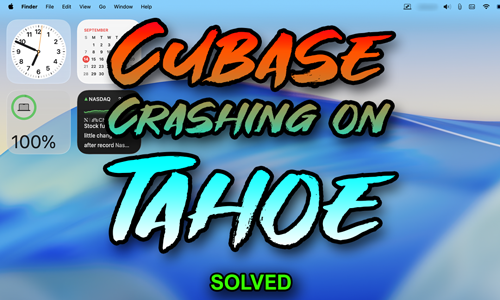Case Study
Fixing Cubase Plug-in Loading Errors After Migration to an M2 Mac running OSX Tahoe 26
The Client’s Challenge
Neil, a professional composer, contacted Audio Support because Cubase 12 would not load any of his existing projects on his new MacBook M2 running macOS Tahoe.
He had recently migrated his setup from a 2019 Intel-based Mac using Migration Assistant, hoping for a smooth transition.
Instead, Cubase froze at launch or crashed mid-load whenever he opened an existing session.
Session Setup
We scheduled a 60-minute remote session via AnyDesk and WhatsApp Voice. While I couldn’t connect directly to the physical hardware, the remote session allowed me to understand his existing signal flow—Mic to Shure Receiver to Mixer—and then use the screen-sharing to research suitable equipment options together in real-time.
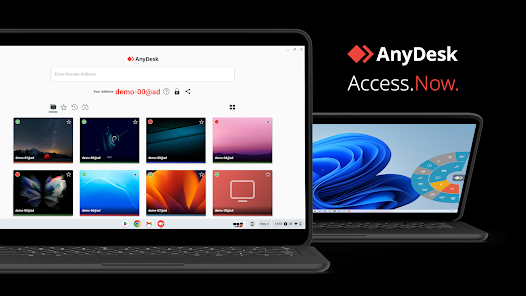
Diagnosis
Immediately, several red flags stood out:
- Cubase 12 was an Intel-era version, running under Rosetta on Apple Silicon, rather than natively.
- macOS Tahoe (2025) was far newer than both Cubase 12 and several of his plug-ins.
- His plug-in library was a mix of legacy and updated versions, copied over via Migration Assistant — a method that often breaks authorisations and file paths.
Together, these factors explained the inconsistent behaviour and project loading failures.
When opening a project, Cubase displayed the names of tracks being initialised on its splash screen before freezing. Watching closely, I noticed it consistently stopped while attempting to load the Arturia JUN-6 V plug-in.
That pointed to an incompatible or corrupted plug-in file.
I guided Neil through starting Cubase in Safe Mode — achieved by holding Shift + Option + Command while launching — which opens the DAW with all third-party plug-ins temporarily disabled.
Once in Safe Mode, we could open his project successfully, delete the problematic JUN-6 instance, and save the session under a new name.
After relaunching Cubase normally, the project opened and played back audio.
Several plug-ins still worked, but many older ones failed to load — confirming that multiple plug-ins installed from the Intel Mac were incompatible on Apple Silicon.
The Fix
In the short term, disabling specific plug-ins allowed Neil to recover his projects and continue working.
For a reliable long-term fix, I recommended:
- Updating to Cubase 14, which runs natively on Apple Silicon.
- Re-installing all plug-ins from their latest installers rather than copying them via Migration Assistant.
- Maintaining consistent plug-in versions aligned with Cubase 14 and macOS Tahoe.
This rebuild would ensure full compatibility and let his M2 Mac use its processing power efficiently.
Additional Licensing Issue
During the session, Neil also mentioned trouble activating HALion Sonic.
Checking his My Steinberg account showed that his Absolute 5 HALion library licence was still tied to a Soft eLicenser on his old Mac.
Because Steinberg has retired its eLicenser servers, the licence could not be re-downloaded automatically.
I helped Neil draft a support request to Steinberg, providing the correct system IDs and explaining the transfer situation clearly — ensuring a fast manual resolution.
Reflection
This case underlines how Migration Assistant can create invisible compatibility problems for audio software.
When moving from an Intel-based Mac to Apple Silicon, direct copying often brings across outdated binaries, hidden preference files, and invalid plug-in authorisations.
The correct approach is a clean install: reinstall Cubase and plug-ins from fresh, current installers optimised for Apple Silicon.
While that takes time, it prevents ongoing crashes and missing plug-ins — and maximises system performance.
Neil’s situation also highlights the importance of version alignment.
He was running 2025 macOS on 2022 hardware with a 2019-era Cubase build — a mix almost guaranteed to trigger instability.
Once he understood why, and saw his projects loading again, he was relieved to have a clear roadmap forward.
He later left Audio Support a positive review on Google for the clarity and care of the session.
Closing Thoughts
As music production technology evolves, transitions between macOS generations and CPU architectures can easily disrupt creative workflows.
At Audio Support, I help clients navigate those changes — identifying the causes of Cubase crashes, plug-in errors, and project loading issues, and providing both short-term workarounds and long-term stability plans.
Need Cubase Support?
Make an Enquiry
Tell us about your Cubase issues and we’ll let you know if we can help.
Book Now
Use our online booking system to book an hour of remote technical support.
Explore Services
Explore our range of music technology support services.
Recent Reviews
Let’s Get Your System Running Smoothly.
No automated tickets, no waiting queues — just one-to-one help from an experienced music technology specialist. I’ll connect to your system remotely, identify the issue, and guide you through the fix.
More Case Studies
Recent problems solved for real clients.
The Turkey Adventure Part 4
24 December 2025

The Turkey Adventure Part 3
24 December 2025

The Turkey Adventure Part 2
24 December 2025