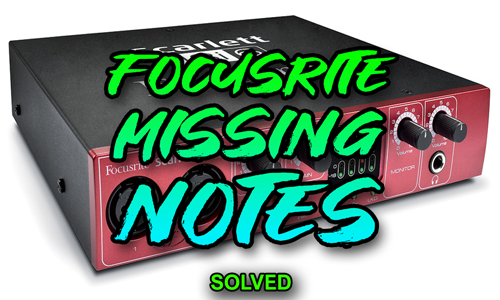Case Study
Focusrite Missing MIDI Notes in Cubase: A Driver Reinstall Fix
The Client’s Challenge
A music producer using Cubase 10.5 for a jazz composition was running into a frustrating polyphony issue. While working with sample library instruments like Kontakt, Lounge Lizard keys, and EZdrummer, only about 10% of the notes in his sequence were playing back during a session. The MIDI data was clearly being sent from Cubase to the virtual instruments, but most notes were inexplicably muted upon playback. This glitch was severely interrupting his workflow and the accuracy of the composition.
Session Setup
To diagnose this intermittent playback problem, I connected to the client’s Windows system remotely using secure screen-sharing tools. This immediate, one-to-one access allows Audio Support to examine the full signal chain, from the DAW’s settings to the core audio interface. The client’s setup relied on a Focusrite Scarlett 18i6 audio interface running on Windows.
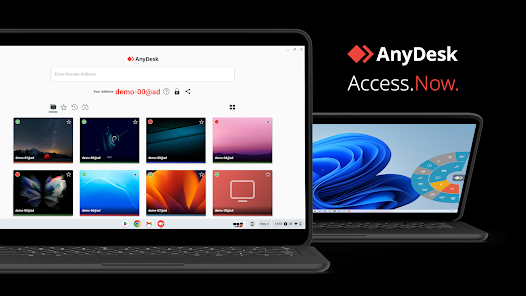
Diagnosis
My first step was to observe the client’s setup. We noticed that when we switched the audio device within Cubase’s Studio Setup from the dedicated Focusrite driver to the generic ASIO for All driver, the situation improved. This generic driver allowed about 80% of the notes to play back, but still left some notes missing. This finding was a crucial clue: it pointed strongly toward a problem with the Focusrite ASIO driver’s connection to Cubase, rather than a fundamental issue with the MIDI sequence or the sample libraries themselves. The driver was not correctly handling the polyphony being sent by the DAW.
I had previously connected with this client to address a similar issue, and at the time, an update of the Focusrite 18i6 driver from version 3.05 to 3.26 appeared to fix the problem. However, the fault had now returned. This suggested the issue wasn’t the driver version itself, but a corruption or instability in the installation.
The Fix
Given the history and the results of our diagnosis, I decided to focus entirely on the driver stability. The solution was simple but effective: a full reinstallation of the Focusrite driver.
I guided the client through the process:
- Locate the Installer: The client navigated to their documents folder to find the driver file, named Focusrite Control 3_26.
- Run the Setup: We executed the installer, following the prompts to allow changes, accept the licence agreement, and choose full installation.
- Complete the Installation: After the installer ran its course, the system prompted for a computer restart. I advised the client to proceed with the restart to ensure the driver was fully loaded into the operating system.
- Test the DAW: Once the PC had fully restarted, the client reopened Cubase.
The result was immediate. The session played back 100% of the notes, with full polyphony restored across all virtual instruments. The mysterious muting issue was resolved.
Reflection
This case highlights a common but strange technical barrier that musicians face. Logically, a driver update or installation should be permanent, yet system conflicts, background updates, or other software installations can subtly corrupt an audio driver’s integrity. When a client’s DAW or audio interface exhibits intermittent, bizarre behaviour, it often pays to look beyond the application itself.
The key takeaway here is that simply reinstalling the manufacturer’s latest driver—even if you think you’ve done it before—can restore stability by completely rewriting the crucial files that handle the connection between your DAW (like Cubase) and your hardware (like the Focusrite interface). It is a process that shouldn’t need to happen, but it is an effective, non-destructive fix for polyphony and strange dropout issues.
Closing Thoughts
I help musicians and producers worldwide solve problems like this every day. If you’re struggling with Cubase or intermittent audio interface problems, I’ll help you find the real cause and get you back to creating.
Recent Reviews
Let’s Get Your System Running Smoothly.
No automated tickets, no waiting queues — just one-to-one help from an experienced music technology specialist. I’ll connect to your system remotely, identify the issue, and guide you through the fix.
More Case Studies
Recent problems solved for real clients.
Optimising Logic Pro CPU Usage for Large Orchestral Mixes
3 January 2026

Client’s Question
Why does Logic Pro keep crashing when I add plugins to my tracks?
Session Result
CPU load drastically reduced; mix workflow stabilised via bus routing.
Read Full Case Study Report: Optimising Logic Pro CPU Usage for Large Orchestral MixesPreparing for a Studio Hardware Installation
14 December 2025

Client’s Question
What cables do I need to connect my hardware synths to my mixer?
Session Result
Equipment audited, cable inventory confirmed, site visit planned.
Read Full Case Study Report: Preparing for a Studio Hardware InstallationMono Microphone Only in Left Speaker Fix in Logic Pro
14 December 2025

Client’s Question
Why is my mono mic input only coming out of the left speaker in Logic Pro?
Session Result
Mono input successfully centred by changing Logic Pro track format from Stereo to Mono.
Read Full Case Study Report: Mono Microphone Only in Left Speaker Fix in Logic ProManaging Native Instruments Komplete Libraries in Kontakt
12 December 2025

Client’s Question
How do I hide unwanted libraries in the Kontakt side pane?
Session Result
Unused libraries hidden, visual clutter removed.
Read Full Case Study Report: Managing Native Instruments Komplete Libraries in Kontakt