Hi Paul. I’m having quite a few issues with Ableton routing through my interface (Prism Sound Atlas) and with an external Bricasti reverb. Could we arrange a visit? – Matthew
I visited Matthew in London for a half-day onsite support session. This is how we spent the time:
Matthew talked me through his equipment, explained the problems he was experiencing and what he wanted to achieve.

- I checked over Matthew’s Mac and made sure everything was installed correctly
- Ran tests to make sure all the hardware was working correctly
- Configured Ableton and Prism’s software to achieve zero-latency monitoring while recording
- Connected and configured Matthew’s hardware reverb so he could use it as a plug-in within Ableton
- Tested the setup and made sure Matthew was confident operating it for himself

At the end of the session, Matthew was happy his studio was now functioning correctly and was kind enough to leave me this nice review:
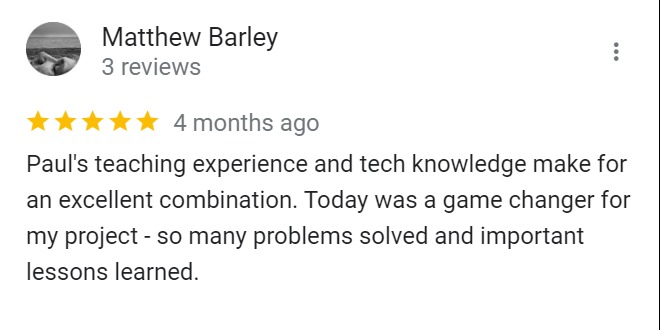
Recent Reviews
Let’s Get Your System Running Smoothly.
No automated tickets, no waiting queues — just one-to-one help from an experienced music technology specialist. I’ll connect to your system remotely, identify the issue, and guide you through the fix.
More Case Studies
Recent problems solved for real clients.
Optimising Logic Pro CPU Usage for Large Orchestral Mixes
3 January 2026

Client’s Question
Why does Logic Pro keep crashing when I add plugins to my tracks?
Session Result
CPU load drastically reduced; mix workflow stabilised via bus routing.
Read Full Case Study Report: Optimising Logic Pro CPU Usage for Large Orchestral MixesPreparing for a Studio Hardware Installation
14 December 2025

Client’s Question
What cables do I need to connect my hardware synths to my mixer?
Session Result
Equipment audited, cable inventory confirmed, site visit planned.
Read Full Case Study Report: Preparing for a Studio Hardware InstallationMono Microphone Only in Left Speaker Fix in Logic Pro
14 December 2025

Client’s Question
Why is my mono mic input only coming out of the left speaker in Logic Pro?
Session Result
Mono input successfully centred by changing Logic Pro track format from Stereo to Mono.
Read Full Case Study Report: Mono Microphone Only in Left Speaker Fix in Logic ProManaging Native Instruments Komplete Libraries in Kontakt
12 December 2025

Client’s Question
How do I hide unwanted libraries in the Kontakt side pane?
Session Result
Unused libraries hidden, visual clutter removed.
Read Full Case Study Report: Managing Native Instruments Komplete Libraries in Kontakt