The Unexpected Silence: When Audio Files Vanish in Logic Pro
As a general music technology specialist, I often encounter a range of technical issues that can leave musicians and producers feeling frustrated and, at times, quite desperate. Recently, an email landed in my inbox that perfectly illustrated a common yet perplexing problem: the mysterious disappearance of audio files within Logic Pro.
The sender, let’s call him “James,” reached out in a state of understandable distress. He described a scenario familiar to many who work with digital audio workstations (DAWs). While editing a track with multiple takes, he inadvertently deleted a section, only to realize that other parts of the track had also vanished upon using the undo command. To his dismay, even reverting to a previously saved version of the project didn’t bring the missing audio back. This is the kind of head-scratching situation that can derail a creative workflow and induce a mild panic.
In James’s own words:
hello I am sorry to bother you I am just desperate for some help and the apple / logic team are none! I had a track that was cut up throughout with some parts using different takes. I was working on the next part and deleted that take, didn’t realize the rest of the track was highlighted when I did. I used command z to bring back the entire track and when it came back about 4 parts were missing . the audio in those spots were gone but the box/track what take it was all still remained just no audio. so then I remembered I saved a version right after I finished playing all those parts, just would have to loose about the last hour of work or so,, I go back tp previous version and those parts are missing there also,, now that doesn’t make any sense right? Please if you can help in any way I would greatly appreciate it. I didn’t have Time Machine and did check for any back ups with no luck. I basically did a back up when I saved a version hours prior. just don’t understand how this version was even affected?
Unfortunately, as I explained in my reply, this kind of issue often points to a deeper problem with how Logic Pro handles linked audio files, especially on newer systems like the M3 Mac (which, while not explicitly mentioned by James, is a platform where I’ve seen similar issues arise). Sometimes, when edits go awry and undo commands are used, the links between the project file and the actual audio files on the hard drive can become corrupted. This can lead to the audio seemingly disappearing, even though the regions and track information might still be visible.
Why Do Audio Files Sometimes Disappear in Logic Pro Projects?
I had encountered a strikingly similar case recently and even wrote a blog post about it, detailing the potential causes and the often disheartening outcome: https://www.audiosupport.co.uk/audio-files-missing-in-logic-pro-11-1-on-m3-mac/
While I offered to remotely investigate James’s system, my experience suggested that the chances of recovery were slim without a proper backup in place.
The silver lining in this exchange came with James’s incredibly gracious and understanding response:
bro you are a great person. thank you for your response. its a bummer but guess not the end of the world maybe ill do something better. also now I can just move forward. thank you for honest response and willingness to try. that’s a quality that can’t be taught, commendable! God Bless.
This interaction, while highlighting a frustrating technical challenge, also underscores the importance of clear communication and empathy in support. While I couldn’t magically recover James’s lost audio, providing an honest explanation and a potential reason for the issue seemed to offer some solace.
Take the Delete pop up seriously!
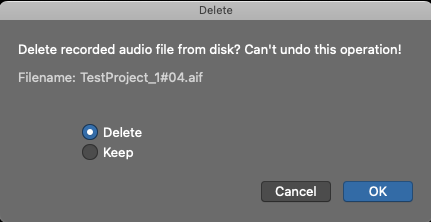
If in doubt select “Keep”!
Logic is not kidding when it says “Can’t undo this operation!”
The Importance of a Robust Backup Strategy
The other key takeaway from this situation is the absolute necessity of a robust file management and backup strategy. Whether it’s using Time Machine, an external hard drive, or cloud-based solutions, regularly saving and backing up your projects is the best insurance against the heartbreak of lost work. Saving multiple versions during a session can also be good practice.
Ultimately, while technical issues are an inevitable part of the digital world, a proactive approach to data management can significantly mitigate the risk of losing valuable creative work. And sometimes, a little understanding can go a long way in helping someone navigate a frustrating situation.
Audio Support is Here to Help
Experiencing similar audio file issues in Logic Pro? Don’t let technical problems hinder your creativity. If you’re struggling with missing audio files or other Logic Pro challenges, we can help. Reach out for a consultation and let us get your project back on track.
