
Logic Pro Support
Independant Expert Help For Mac Users
Logic Pro Support
Independent Expert Help for Music Producers and Engineers
Logic Pro is one of the world’s most powerful DAWs — but even experienced users can run into frustrating issues. From audio dropouts and plug-in crashes to missing inputs or lagging playback, a single glitch can stop your session cold.

I’m Paul from Audio Support, an independent Logic Pro specialist helping musicians, producers and voice artists troubleshoot complex Logic problems remotely.
While Apple’s official support focuses on general macOS help, I go further — diagnosing the entire recording system. From audio interfaces and external drives to plug-in compatibility and system optimisation, I look at how every part of your setup works together so Logic runs flawlessly.
Need help with something else? I also provide support for Cubase, Ableton Live, Pro Tools and other music production platforms — all available through online booking
Audio Support is an independent service for Logic Pro users and is not affiliated with Apple Inc.
Recent Problems Solved
Real client’s stories from the case study archive
Optimising Logic Pro CPU Usage for Large Orchestral Mixes
3 January 2026

Client’s Question
Why does Logic Pro keep crashing when I add plugins to my tracks?
Session Result
CPU load drastically reduced; mix workflow stabilised via bus routing.
Read Full Case Study Report: Optimising Logic Pro CPU Usage for Large Orchestral MixesMono Microphone Only in Left Speaker Fix in Logic Pro
14 December 2025

Client’s Question
Why is my mono mic input only coming out of the left speaker in Logic Pro?
Session Result
Mono input successfully centred by changing Logic Pro track format from Stereo to Mono.
Read Full Case Study Report: Mono Microphone Only in Left Speaker Fix in Logic ProTroubleshooting Logic Pro Plugin GUIs on Sonoma
2 December 2025
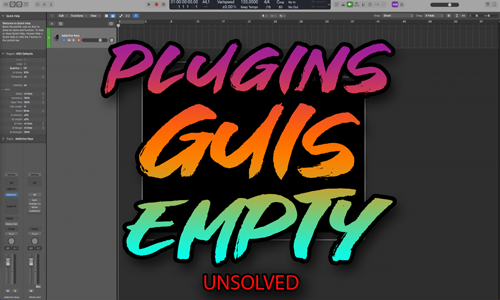
Client’s Question
Why are my Logic Pro plugins showing a black screen on Sonoma?
Session Result
Diagnosis complete, path for OS stability and developer reporting established.
Read Full Case Study Report: Troubleshooting Logic Pro Plugin GUIs on SonomaRecent Reviews
Let’s Get Your System Running Smoothly.
No automated tickets, no waiting queues — just one-to-one help from an experienced music technology specialist. I’ll connect to your system remotely, identify the issue, and guide you through the fix.
More Case Studies
Recent problems solved for real clients.
Optimising Logic Pro CPU Usage for Large Orchestral Mixes
3 January 2026

Client’s Question
Why does Logic Pro keep crashing when I add plugins to my tracks?
Session Result
CPU load drastically reduced; mix workflow stabilised via bus routing.
Read Full Case Study Report: Optimising Logic Pro CPU Usage for Large Orchestral MixesPreparing for a Studio Hardware Installation
14 December 2025

Client’s Question
What cables do I need to connect my hardware synths to my mixer?
Session Result
Equipment audited, cable inventory confirmed, site visit planned.
Read Full Case Study Report: Preparing for a Studio Hardware InstallationMono Microphone Only in Left Speaker Fix in Logic Pro
14 December 2025

Client’s Question
Why is my mono mic input only coming out of the left speaker in Logic Pro?
Session Result
Mono input successfully centred by changing Logic Pro track format from Stereo to Mono.
Read Full Case Study Report: Mono Microphone Only in Left Speaker Fix in Logic ProManaging Native Instruments Komplete Libraries in Kontakt
12 December 2025

Client’s Question
How do I hide unwanted libraries in the Kontakt side pane?
Session Result
Unused libraries hidden, visual clutter removed.
Read Full Case Study Report: Managing Native Instruments Komplete Libraries in Kontakt