This week, I took my 4th job via the website Fiverr. I was contacted by Luke who needed some help setting up Guitar Rig and Cubase.
Luke and I used Fiverr messaging to confirm his requirements and arrange a time for the hour’s lesson. At the start of our lesson, I called Luke on WhatsApp and set up a remote desktop connection using AnyDesk.
This is how we spent our hour:
- Confirmed that Guitar Rig was installed correctly on Luke’s PC
- Confirmed Cubase was installed
- Showed Luke the correct settings for his ASIO driver in Cubase.
- Explained what Latency is and how it relates to his guitar effects
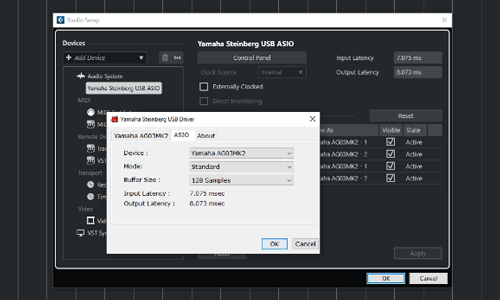
- Explained to Luke the correct positions for the knobs on his Yamaha AG06 Mixer

- Diagnosed why Luke’s foot controller wasn’t working with Guitar Rig and advised him of the correct controller he needed to use.
- Made test recordings in Cubase to confirm all the software and hardware now working.
- Spent time making sure Luke was confidently able to do these basic recording steps for himself.
- Advised Luke on some drum plug-ins that might be a useful upgrade to his system.
At the end of the hour’s lesson, Luke was happy that he was now able to use his software and was kind enough to leave me this nice review:
Paul handled my audio issues easily, while explaining the basics of Cubase and giving me some helpful tips. Would recommend to any other beginners daunted by music software and setup.
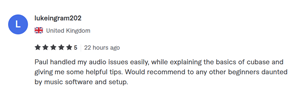
Thanks, Luke! Happy to help and here for any other Cubase or Guitar Rig users who need support with any aspect of their setup.
Recent Reviews
Let’s Get Your System Running Smoothly.
No automated tickets, no waiting queues — just one-to-one help from an experienced music technology specialist. I’ll connect to your system remotely, identify the issue, and guide you through the fix.
More Case Studies
Recent problems solved for real clients.
Optimising Logic Pro CPU Usage for Large Orchestral Mixes
3 January 2026

Client’s Question
Why does Logic Pro keep crashing when I add plugins to my tracks?
Session Result
CPU load drastically reduced; mix workflow stabilised via bus routing.
Read Full Case Study Report: Optimising Logic Pro CPU Usage for Large Orchestral MixesPreparing for a Studio Hardware Installation
14 December 2025

Client’s Question
What cables do I need to connect my hardware synths to my mixer?
Session Result
Equipment audited, cable inventory confirmed, site visit planned.
Read Full Case Study Report: Preparing for a Studio Hardware InstallationMono Microphone Only in Left Speaker Fix in Logic Pro
14 December 2025

Client’s Question
Why is my mono mic input only coming out of the left speaker in Logic Pro?
Session Result
Mono input successfully centred by changing Logic Pro track format from Stereo to Mono.
Read Full Case Study Report: Mono Microphone Only in Left Speaker Fix in Logic ProManaging Native Instruments Komplete Libraries in Kontakt
12 December 2025

Client’s Question
How do I hide unwanted libraries in the Kontakt side pane?
Session Result
Unused libraries hidden, visual clutter removed.
Read Full Case Study Report: Managing Native Instruments Komplete Libraries in Kontakt