Case Study
Resolving the Ghost Plugin: Drum Synth Validation Error in Logic Pro
One of the most common and confusing issues in modern music production is the conflict between how a DAW manages plugins and how a user manages their file system. Even if a plugin passes validation, it might not appear where you expect it to.
I recently helped a professional producer tackle a problem where a vital third-party instrument, Drum Synth by AIR Music Technology, was validated in Logic Pro but refused to load in his projects. He had tried reinstallation multiple times with no success, leading to significant frustration. This is precisely the kind of problem Audio Support is designed to fix.
The Client’s Challenge
The client, a busy producer who relies on specific instruments, was migrating his workflow to a new macOS system. He had successfully installed and validated several of his favourite plugins, but one key instrument, AIR Drum Synth (written without a space, unlike Logic’s native Drum Synth), was giving him trouble.
While the plugin appeared as “Validated” in Logic Pro’s Plugin Manager, when he navigated to the instrument slot to load it, only his other AIR Music plugin, Selena, was visible under the manufacturer’s hierarchy. The crucial Drum Synth plugin was missing from the menu entirely.
My client, a breathwork teacher, was using the Babyface Pro FS with Ableton Live on their macOS system. Their primary goal was to record their voice cleanly using an external microphone connected to the Babyface.
The main confusion was how to configure TotalMix FX so that they could both record the microphone input into Ableton and monitor their voice instantly through headphones, all while keeping the setup simple for daily use.
Session Setup
I initiated a secure remote session using AnyDesk, which gave me direct access to view and navigate his file system and Logic Pro environment. Communication was maintained via a simultaneous voice call to ensure a clear, efficient, and collaborative approach.
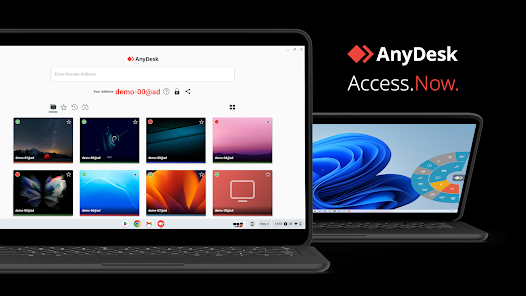
Diagnosis
My troubleshooting process for a “ghost” plugin is to look for conflicting or duplicate files that are causing the DAW to look in the wrong place.
- Version Check: I first checked the official AIR Music Technology website. I confirmed that the current, stable version of Drum Synth was v1.2.1.

- Installation Audit: The client had installed and reinstalled the plugin using the official inMusic installer application. However, I noticed that Logic was reporting an older version of the Drum Synth Audio Unit, specifically v1.0, in its internal reports. This suggested that an older, phantom file was being read first.

- File System Investigation: The core of the problem usually lies in the file structure. On macOS, plugins are typically installed in
/Library/Audio/Plug-Ins/Components/. I checked this directory and confirmed the correct, latest version of the Drum Synth component was present.
The breakthrough: I then checked the hidden User-specific Library folder, located at ~/Library/Audio/Plug-Ins/Components/. This is often overlooked. Here, I found an entirely separate, old version of the Drum Synth component. This older plugin library had been mistakenly moved over when the client migrated his files from his old Mac, and the file conflict was causing Logic to ignore the correctly installed, current version.
The Fix
The solution was a straightforward file system clean-up:
- I navigated to the client’s User Library folder (
~/Library/Audio/Plug-Ins/Components/). - I located and deleted the outdated Drum Synth Audio Unit component file from this location.
- We then quit and immediately restarted Logic Pro.
Upon launch, Logic rescanned the plugins. Because the conflicting, older file was gone, the DAW correctly read the valid, up-to-date version of Drum Synth from the main Mac HD Library location. The plugin instantly appeared in the instrument menu and loaded without issue.

Additional Support
The discovery of the duplicate plugin component library in the User Library folder suggested a wider issue. This sort of file migration error often leads to a host of other intermittent plugin problems.
We agreed that a separate session would be highly beneficial to conduct a full plugin library audit. The goal is to systematically check the two components folders, remove all duplicates, and ensure every single Audio Unit and VST is loading correctly and optimally. This preventative maintenance saves huge amounts of time and anxiety later on.
Reflection
This case demonstrates that many “software bugs” are actually file management issues. Logic Pro is designed to be efficient, but it can be confused by duplicate files, especially those left over from a system migration.
The key takeaway is to understand that the Mac file system contains multiple locations for plugins. If your DAW validates a plugin but it won’t appear on the menu, always check for conflicts in both the main and the user-specific Library folders. A methodical check of the file path will beat random reinstallations every time.
Closing Thoughts
I help musicians and producers worldwide solve problems like this every day. If you’re struggling with Logic Pro plugin errors or ghosting instruments after a system migration, I’ll help you find the real cause and get you back to creating.
Let’s Get Your System Running Smoothly.
No automated tickets, no waiting queues — just one-to-one help from an experienced music technology specialist. I’ll connect to your system remotely, identify the issue, and guide you through the fix.
More Case Studies
Recent problems solved for real clients.
The Turkey Adventure Part 4
24 December 2025

The Turkey Adventure Part 3
24 December 2025

The Turkey Adventure Part 2
24 December 2025


