Expert Logic Pro Help from Audio Support
Audio Support provides independent, one-to-one technical help for Logic Pro users worldwide — solving crashes, latency, and workflow problems quickly and clearly.
Founded by Paul Andrews, a technician and educator with over 20 years’ experience in music technology, the service helps musicians and producers get their systems running smoothly so they can focus on making music.
This case study article is part of our Logic Pro Support series, sharing real client stories and practical fixes discovered through remote troubleshooting.
Learn more about Logic Pro Support
Case Study
Solving Logic Pro Dropouts for a Singer Using Scarlett Solo and Rode NT1-A
The Client’s Challenge
A singer contacted Audio Support because Logic Pro kept freezing and stopping mid-recording. Their setup included:

Logic Pro running on M2 Macbook

Rode NT1-A Microphone

Focusrite Scarlett Solo

Wired headphones
Despite contacting Apple Support who suggested reinstalling drivers and testing other microphones, my client’s problem persisted — dropouts, glitching playback, and recording interruptions. They found Audio Support through Google and booked me for an hour’s remote support.
Session Setup
The client booked a remote session through my online booking system.
We connected via WhatsApp for voice communication and used AnyDesk for secure remote desktop access.
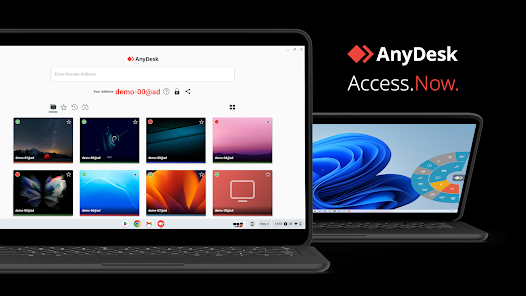
Diagnosis
Once we were connected and I was remotely viewing my client’s Mac I investigated the situation. At first glance, the system looked fine — nothing unusual in Logic or the Focusrite configuration.
But after digging deeper, I noticed something subtle:
- Logic’s input device was set to the Focusrite.
- Logic’s output device was set to the Mac’s system default output (which, in this case, was the 3.5 mm headphone jack).
This mismatch meant Logic was sending playback through the Mac’s internal hardware, while recording through the Focusrite. This configuration can work, but is not how the Scarlett Solo is designed to be used. With this setup, the client is unable to use the Focusrite’s direct monitoring feature and there will be more latency introduced into the system than necessary.
As we were moving the headphones from the Mac to the Scarlett, the client told me that sound was only coming from the left-hand headphone. Also, moving and wiggling the cable was causing crackling sounds.

This was the crucial piece of information that told us the reason for Logic’s dropouts.
My client’s damaged headphone lead was causing occasional momentary disconnects. This caused the Mac to switch output devices on the fly. Logic interpreted these as hardware changes and stopped recording instantly.
The Fix
I explained that both input and output should ideally use the same audio device for stability. We used a 3.5 mm to 6.35 mm adapter to connect the headphones to the Focusrite’s headphone output.
The damaged headphone cable needed to be replaced.
We ordered a new, balanced a pair of studio headphones — and as a temporary measure, I suggested the client could secure the existing cable by folding it over and using a piece of tape to prevent movement.
Result
The dropouts disappeared. The client was relieved — they’d spent hours updating software and swapping microphones, but the root cause turned out to be a simple physical connection issue that only surfaced through careful observation.
Reflection
This session shows how human technical support goes beyond “update your drivers.”
Real problem-solving in audio means understanding the interaction between hardware, software, and real-world use.
Let’s Get Your System Running Smoothly.
No automated tickets, no waiting queues — just one-to-one help from an experienced music technology specialist. I’ll connect to your system remotely, identify the issue, and guide you through the fix.
More Case Studies
Recent problems solved for real clients.
The Turkey Adventure Part 4
24 December 2025

The Turkey Adventure Part 3
24 December 2025

The Turkey Adventure Part 2
24 December 2025


