Hi Paul. Hope we can connect soon for a lesson. I want to be able to control the levels of the instruments in my Cubase project and have them change throughout the song. What’s the best way for me to do this? – Sarah
I received the above message from Sarah and we set up a time to connect for a one-hour remote lesson later that week.
Sarah is a composer who uses VST orchestral instruments to create her compositions in Cubase. She already knew how to balance the levels of the instruments in her projects using the MixConsole, but she wanted to be able to vary the levels of instruments throughout the piece.
Sarah’s request was straightforward, but (as with almost everything in Cubase) there was more than one way we could achieve what she wanted:
- We could vary the velocities of individual MIDI notes
- We could draw automation data using the Pencil or Line tools
- We could record automation changes by moving the cursor
- We could record movement of the pots/sliders on her controller keyboard as MIDI regions
- We could record movement of the pots/sliders as Quick Control automation data
We had a chat about the resources available in Sarah’s setup and decided that since she had an M-Audio Axiom 49 controller keyboard with physical sliders, it would make sense to use this.

We assigned Cubase’s Quick Controls to the default MIDI CC values being sent by the Axiom’s sliders.
Here’s instruction on how to do that from Steinberg’s online Cubase manual.
I then showed Sarah how to open the Quick Controls section of the Track Inspector and showed her how we could now adjust the volume of tracks using the sliders.
Everything was working correctly, so I showed Sarah how we could arm a track for Automation recording using each track’s W button. (We discussed the importance of turning the W off once she had recorded a section of automation in order to not overwrite previously recorded automation.)
Now that automation recording was working, Sarah made a recording to test out the new setup. Everything worked perfectly!
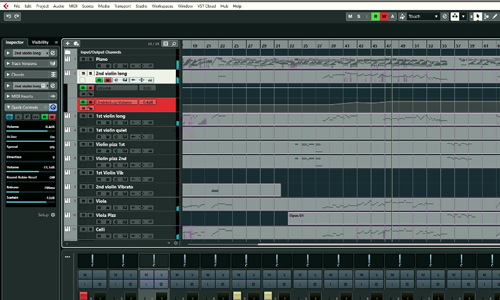
After a couple more tests Sarah was confident that she could go on to use this method while composing on her own.
Sarah was very pleased that in a single one-hour lesson she had her question answered with an easy solution that did exactly what she wanted.
I told Sarah she was very welcome and would be happy to connect again to answer any other Cubase or music technology questions in the future.
Recent Reviews
Let’s Get Your System Running Smoothly.
No automated tickets, no waiting queues — just one-to-one help from an experienced music technology specialist. I’ll connect to your system remotely, identify the issue, and guide you through the fix.
More Case Studies
Recent problems solved for real clients.
Preparing for a Studio Hardware Installation
14 December 2025

Client’s Question
What cables do I need to connect my hardware synths to my mixer?
Session Result
Equipment audited, cable inventory confirmed, site visit planned.
Read Full Case Study Report: Preparing for a Studio Hardware InstallationMono Microphone Only in Left Speaker Fix in Logic Pro
14 December 2025

Client’s Question
Why is my mono mic input only coming out of the left speaker in Logic Pro?
Session Result
Mono input successfully centred by changing Logic Pro track format from Stereo to Mono.
Read Full Case Study Report: Mono Microphone Only in Left Speaker Fix in Logic ProManaging Native Instruments Komplete Libraries in Kontakt
12 December 2025

Client’s Question
How do I hide unwanted libraries in the Kontakt side pane?
Session Result
Unused libraries hidden, visual clutter removed.
Read Full Case Study Report: Managing Native Instruments Komplete Libraries in KontaktUsing Professional Studio Microphones with WhatsApp
12 December 2025

Client’s Question
How do I use my Focusrite interface and XLR mic with WhatsApp?
Session Result
WhatsApp Desktop app configured to route audio through Focusrite interface.
Read Full Case Study Report: Using Professional Studio Microphones with WhatsApp