
Focusrite Support
Independent Expert Help for Scarlett, Clarett & Vocaster
Focusrite Support
Independent Help for Audio Interface Users
Focusrite interfaces are popular for a reason—great sound, simple software, and flexible I/O. But when drivers, clocking, or routing misbehave, your creative flow grinds to a halt.

I’m Paul from Audio Support. I provide one-to-one remote troubleshooting for Focusrite hardware and software, including Scarlett, Clarett, Vocaster and legacy ranges. I diagnose issues across the whole chain— drivers, Focusrite Control, routing between apps, DAW I/O, USB power, and operating system permissions—so everything works together reliably.
While Focusrite’s official resources are useful for downloads and documentation, I go further: hands-on remote diagnosis and setup, tailored to your Mac or PC, your DAW, and your studio wiring. The goal is simple: clean, low-latency audio in and out, every time.
Need help inside your DAW? I also provide support for Logic Pro, Cubase, Ableton Live and other music technology with online booking.
Audio Support is an independent service for Focusrite users and is not affiliated with Focusrite Audio Engineering Ltd.
How Remote Support Works
1. Make an Enquiry
Explain your music technology issues and Paul will confirm if he can help.
2. Book a Session
Select a date and time and make payment via Simplybook.
3. Remotely Connect
Paul will work with you live to answer questions and solve problems.
Recent Problems Solved
Real client’s stories from the case study archive
Mono Microphone Only in Left Speaker Fix in Logic Pro
14 December 2025

Client’s Question
Why is my mono mic input only coming out of the left speaker in Logic Pro?
Session Result
Mono input successfully centred by changing Logic Pro track format from Stereo to Mono.
Read Full Case Study Report: Mono Microphone Only in Left Speaker Fix in Logic ProFocusrite Missing MIDI Notes in Cubase: A Driver Reinstall Fix
25 November 2025
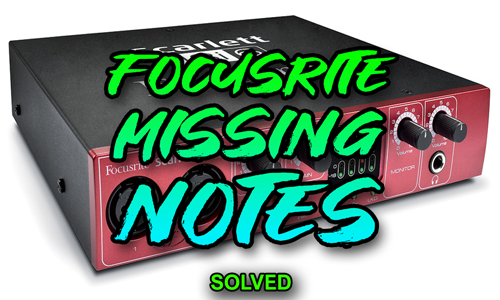
Client’s Question
Why are my Cubase MIDI notes missing with my Focusrite interface?
Session Result
Full polyphony restored after Focusrite driver reinstallation.
Read Full Case Study Report: Focusrite Missing MIDI Notes in Cubase: A Driver Reinstall FixFixing Fuzzy High Notes for a Twitch/YouTube Singer
25 November 2025

Client’s Question
Why do I get fuzzy sound in my microphone when I sing high notes?
Session Result
Microphone distortion eliminated; clean, professional vocal chain configured in OBS.
Read Full Case Study Report: Fixing Fuzzy High Notes for a Twitch/YouTube SingerRecent Reviews
Let’s Get Your System Running Smoothly.
No automated tickets, no waiting queues — just one-to-one help from an experienced music technology specialist. I’ll connect to your system remotely, identify the issue, and guide you through the fix.
More Case Studies
Recent problems solved for real clients.
The Turkey Adventure Part 4
24 December 2025

The Turkey Adventure Part 3
24 December 2025

The Turkey Adventure Part 2
24 December 2025

