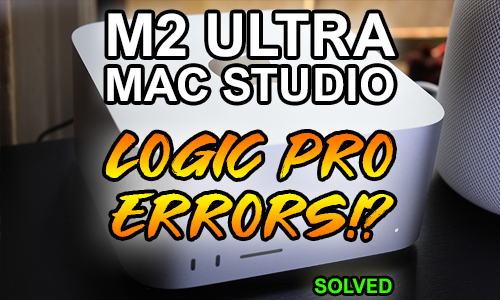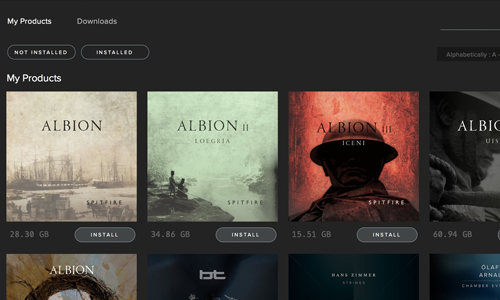
Spitfire Audio Support
Independent Help for Sample Library Users
Spitfire Audio Support
Independent Expert Help for Sample Library and Composer Tools
Spitfire Audio’s orchestral libraries are among the best in the world — but getting them running smoothly inside your DAW can sometimes be challenging. From missing samples to confusing installation paths or plug-ins that won’t load, even small technical issues can interrupt your creative flow.

I’m Paul Andrews from Audio Support, an independent Spitfire Audio specialist who helps composers, producers and educators fix sample library and plug-in problems remotely.
While Spitfire’s own support team assists with licences and downloads, I go further — diagnosing the wider system setup. From disk speeds and external storage to DAW integration and plugin hosting, I make sure your Spitfire libraries work perfectly alongside your instruments and effects.
Whether you use Logic Pro, Cubase, or Pro Tools, I’ll help you resolve load errors, optimise Kontakt or plug-in settings, and get your orchestral templates running the way they should.
Audio Support is an independent service for Spitfire Audio users and is not affiliated with Spitfire Audio Holdings Ltd.
Recent Problems Solved
Real client’s stories from the case study archive
Cubase Errors After Installing Sample Libraries in OneDrive
29 November 2025

Client’s Question
Why can’t Cubase load my Spitfire Audio libraries after using OneDrive?
Session Result
Sample libraries relocated off OneDrive to internal SSD; errors resolved.
Read Full Case Study Report: Cubase Errors After Installing Sample Libraries in OneDriveKontakt Libraries Showing ‘Repair’ in Native Access: External SSD Disconnect Solved by Upgrading USB Cable
4 December 2024

Client’s Question
Why do my Kontakt libraries on my external drive keep showing the ‘Repair’ warning in Native Access?
Session Result
Connectivity issues resolved by identifying a loose USB adapter as the culprit and advising the client to replace it with a high-specification USB-C to SSD cable for a secure, high-speed connection.
Read Full Case Study Report: Kontakt Libraries Showing ‘Repair’ in Native Access: External SSD Disconnect Solved by Upgrading USB CableHow Remote Support Works
1. Make an Enquiry
Explain your music technology issues and Paul will confirm if he can help.
2. Book a Session
Select a date and time and make payment via Simplybook.
3. Remotely Connect
Paul will work with you live to answer questions and solve problems.
Recent Reviews
Let’s Get Your System Running Smoothly.
No automated tickets, no waiting queues — just one-to-one help from an experienced music technology specialist. I’ll connect to your system remotely, identify the issue, and guide you through the fix.
More Case Studies
Recent problems solved for real clients.
The Turkey Adventure Part 4
24 December 2025

The Turkey Adventure Part 3
24 December 2025

The Turkey Adventure Part 2
24 December 2025