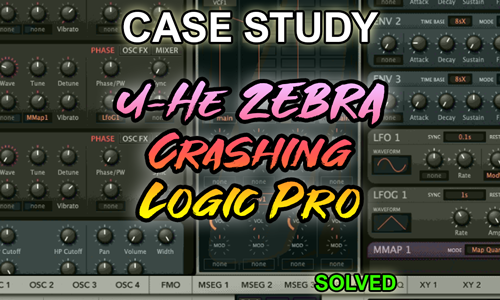This case study details how Audio Support swiftly resolved a persistent Logic Pro X crashing issue caused by an outdated u-he Zebra plugin. During a single 60-minute remote support session, this was one of three distinct technical problems expertly fixed, restoring the client’s stable music production workflow.
Client’s Initial Request
A client contacted Audio Support facing a persistent and frustrating issue: their Logic Pro X application would consistently crash every time they attempted to close it. The error messages indicated a conflict with their u-he Zebra soft synthesizer plugin. This kind of recurring crash significantly disrupted their music production workflow.
Arranging a Remote Support Session & Comprehensive Support
A remote support session was quickly scheduled to connect directly to the client’s Mac for an hour. This particular Zebra plugin crash was one of three distinct issues that were successfully diagnosed and resolved during that single 60-minute session. This demonstrates how an hour of expert remote support can provide significant value by tackling multiple complex problems in one go.
Identifying the Problem: Outdated Plugin Version
Upon connecting to the client’s system, I began by examining the components folder where the Zebra plugin was installed. I quickly identified that the client was running an older version, specifically Zebra 2.92. Outdated plugins are a common cause of software conflicts and instability within Digital Audio Workstations (DAWs).
The Solution: Updating the Plugin
To address the identified issue, I performed the following steps:
- Online Check for Updates: I went online to the u-he website to check for the latest available version of the Zebra plugin.
- Download and Installation: I downloaded Zebra 2.94, the newest version, and proceeded with a clean installation on the client’s Mac.
- Testing the Resolution: After the installation, I opened Logic Pro X and thoroughly tested the Zebra plugin’s behaviour, specifically focusing on opening and closing instances within Logic and then closing Logic Pro itself.

Concluding the Remote Support Session
The update proved to be the permanent solution. Zebra now opened and closed within Logic Pro X without any error messages or subsequent application crashes. The client’s Logic Pro environment was stable, allowing them to work without the previous interruptions.
Client’s Experience
The client was relieved and very satisfied with the prompt and effective resolution of this and their other issues during the session. What seemed like a complex and annoying problem was quickly diagnosed and fixed, restoring their confidence in their setup.
Key Takeaways
- The Problem: Logic Pro X crashing on exit due to an error with the u-he Zebra plugin.
- The Diagnosis: An outdated version of the u-he Zebra plugin (2.92) was causing software conflicts.
- The Solution: Updating the u-he Zebra plugin to the latest version (2.94) resolved the crashes and restored system stability.
Expert Insight
Even seemingly minor software glitches can significantly impact a creative workflow. Keeping all plugins and DAW software updated is crucial for system stability and performance. Our 1-hour remote support sessions are designed to be highly efficient, allowing us to quickly diagnose and rectify multiple complex issues, providing exceptional value and preventing hours of client frustration.
Other Issues Resolved in This Session:
Recent Reviews
Let’s Get Your System Running Smoothly.
No automated tickets, no waiting queues — just one-to-one help from an experienced music technology specialist. I’ll connect to your system remotely, identify the issue, and guide you through the fix.
More Case Studies
Recent problems solved for real clients.
Preparing for a Studio Hardware Installation
14 December 2025

Client’s Question
What cables do I need to connect my hardware synths to my mixer?
Session Result
Equipment audited, cable inventory confirmed, site visit planned.
Read Full Case Study Report: Preparing for a Studio Hardware InstallationMono Microphone Only in Left Speaker Fix in Logic Pro
14 December 2025

Client’s Question
Why is my mono mic input only coming out of the left speaker in Logic Pro?
Session Result
Mono input successfully centred by changing Logic Pro track format from Stereo to Mono.
Read Full Case Study Report: Mono Microphone Only in Left Speaker Fix in Logic ProManaging Native Instruments Komplete Libraries in Kontakt
12 December 2025

Client’s Question
How do I hide unwanted libraries in the Kontakt side pane?
Session Result
Unused libraries hidden, visual clutter removed.
Read Full Case Study Report: Managing Native Instruments Komplete Libraries in KontaktUsing Professional Studio Microphones with WhatsApp
12 December 2025

Client’s Question
How do I use my Focusrite interface and XLR mic with WhatsApp?
Session Result
WhatsApp Desktop app configured to route audio through Focusrite interface.
Read Full Case Study Report: Using Professional Studio Microphones with WhatsApp