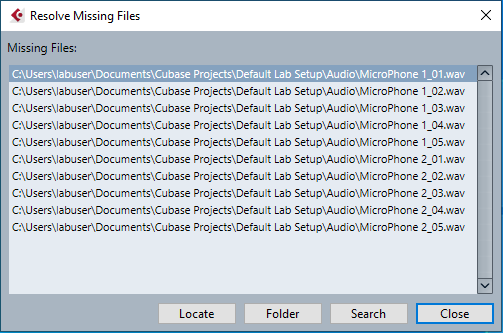Connected with a client in the North of England. He had got in touch as he had moved a number of Cubase projects to an external hard disk and now they were loading with missing file errors. Cubase’s automatic file search function was not finding any results.
I looked at my client’s system and found that his Cubase project files had been moved away from the ‘Audio’ folder containing all of his audio recordings. By moving the files back to their original locations they were able to open without errors.
A further problem with his system was that years worth of audio files, samples and loops from his Cubase projects were stored in multiple locations across his PC. So we weren’t able to move the Cubase projects on to the hard disk without causing errors.
To solve this I showed my client how to open each Cubase file and use the ‘back up to folder’ function to make new copies of his songs with the audio files located in a folder next to the Cubase projects. A bit of a long winded task for him to perform but at the end it would ensure that he had every song backed up and saved correctly.
About the Author

I’m the owner and lead technician for Audio Support, a small company based in London, UK that connects remotely with clients worldwide to help them with their music technology issues. I’ve run Audio Support since 2005 and in that time I’ve seen and solved thousands of recording studio problems.
Outside of Audio Support, I run music workshops at a local school, play bass in a 90s tribute function band and perform modular synth jams with friends on Twitch.
Get support for similar problems:
More Cubase Problems Solved
- Resolving No Audio Recording in Cubase 14 on a New Mac (macOS Privacy Settings)
- Resolving NI Maschine MK3 Missing Content Errors on PC
- Troubleshooting Cubase 14 – Part 2
- Cubase 9.5 Not Opening – No Valid License Found – Solved
- PC Suddenly Shutting Down While Using Cubase – Solved
- Ivory II Library Files Missing – Solved
- Diagnosing the Cause of Missing Cubase Audio Files
- Setting up MIDI Controller Play/Stop Controls in Cubase
- Connection problems with USB MIDI controller – Solved
- Track Export Feature for Templates in Cubase
- MIDI Keyboard Not Working With Cubase 14 – Solved
- Audio Importing at Wrong Speed in Cubase – Solved
- Answering Questions on Using Cubase’s Edit-in-Place Features
- Remote Lesson on Using Guitar Rig in Cubase
- Troubleshooting Cubase 14 – Part 1
- No Sound from Tascam US-4x4HR Audio Interface – Solved
- Problems Upgrading to Steinberg Activation Manager – Solved
- Cubase Slow Loading and Freezing on Windows – Solved
- Seventh Heaven VST Plug-in Crashing Cubase – Solved
- Helping a Client Transfer MIDI files from a 1985 Atari ST into a DAW
- Cubase question answered: “How do I change the volume of tracks in my project?”
- Restoring Broken Cubase 5 Projects
- Cubase Artist 11 Not Opening on Windows PC – Solved
- Cubase 12 Freezing on Launch – Solved
- Guitars recorded in Cubase only play back on one speaker – Solved
- Remote Support Session -Setting up a Yamaha ModX7+ and Cubase Elements AI
- Setting up Hardware Synths in Cubase 7.5
- Installing UAD Apollo Solo and hiding unwanted plugins in Cubase
- Setting up a Voicelive 2 to generate harmonies responding to Cubase MIDI
- Zoom R24 MIDI and ASIO Problems with Windows
- Cubase 13 Problems
- Cubase 13 Pro Licensing Problem – Solved
- Maschine MKII controller hardware not connecting to Windows – Solved
- Crackles and Pops When Recording Guitar in Cubase 8 – Solved
- Mackie Controller and Extenders not Recognised by Cubase
- Very low signal from Behringer Odyssey Synthesiser
- Organising Samples using Cubase’s Mediabay
- Locating Missing Files in Cubase Project
- Cubase Crashing on Load
- Migrating a Cubase Setup to a New PC
- No Sound in an individual Cubase Project
- Recommending an Audio Interface for Live Performance
- No sound from Behringer 660M microphone
- Behringer UMC22 and AKG P5 microphone problems with Cubase
- Installing legacy Steinberg plugins and removing license errors in Cubase 12
- Installing Spitfire and Toontrack plugins
- Focusrite Scarlett Audio Interface Disconnecting
- Cubase AI Elements 12 installation in a school